Biorepository Software: 5 Must-Have Features for a Biobanking LIMS
It can be difficult to know which features are most important when determining the best biorepository software or Laboratory Information Management System (LIMS) for sample management in your biobank sample repository.
Considering the time you probably spend reviewing demos, data security specifications, and pricing, knowing which biobanking software features are essential—and which are distractions—is imperative. Biobanks usually have particular workflow management, data management, automation, configuration, and calibration needs, which a general sample and inventory database solution usually can’t fulfill for this lab type.
How to Select a High-Quality Biobank LIMS
To empower and streamline your decision-making when selecting a biobank LIMS, there are five essential biospecimen and sample management system features to insist upon while searching for a comprehensive, cloud-based (SaaS) LIMS for your biobank.
Feature 1: Enable you to assign appropriate data fields to capture all sample data and patient data unique to your biobank.
Let’s begin with perhaps the most crucial feature of biobanking software. Your biorepository software should allow you to create and configure all the fields necessary to capture the data required for effective biospecimen management on your terms. That includes stored sample types, samples, patient personal data, clinical data, and test results you collect for the biological specimens in your biobank. Each biobank chooses to capture different information types and needs various data fields to record that information.
Any biorepository management software will typically require customization. Choose a biospecimen tracking software that you can configure to meet your unique data-capturing scenario. Ensure you can configure the system for as many data fields as you want, with options for the way fields display on the page.
Tip for displaying fields: Information displayed on a sample page should only include what you want to see and when you want to see it. Cluttered pages with lots of unnecessary data fields will only limit the overall usability of a LIMS.
It’s unlikely that a LIMS will work perfectly ‘out of the box’ for your biobank. It’s best practice to verify, personally or with a biobank coordinator, that you can configure the data fields, working with your LIMS provider or specific lab team members (who will need administrative permissions following appropriate LIMS training).
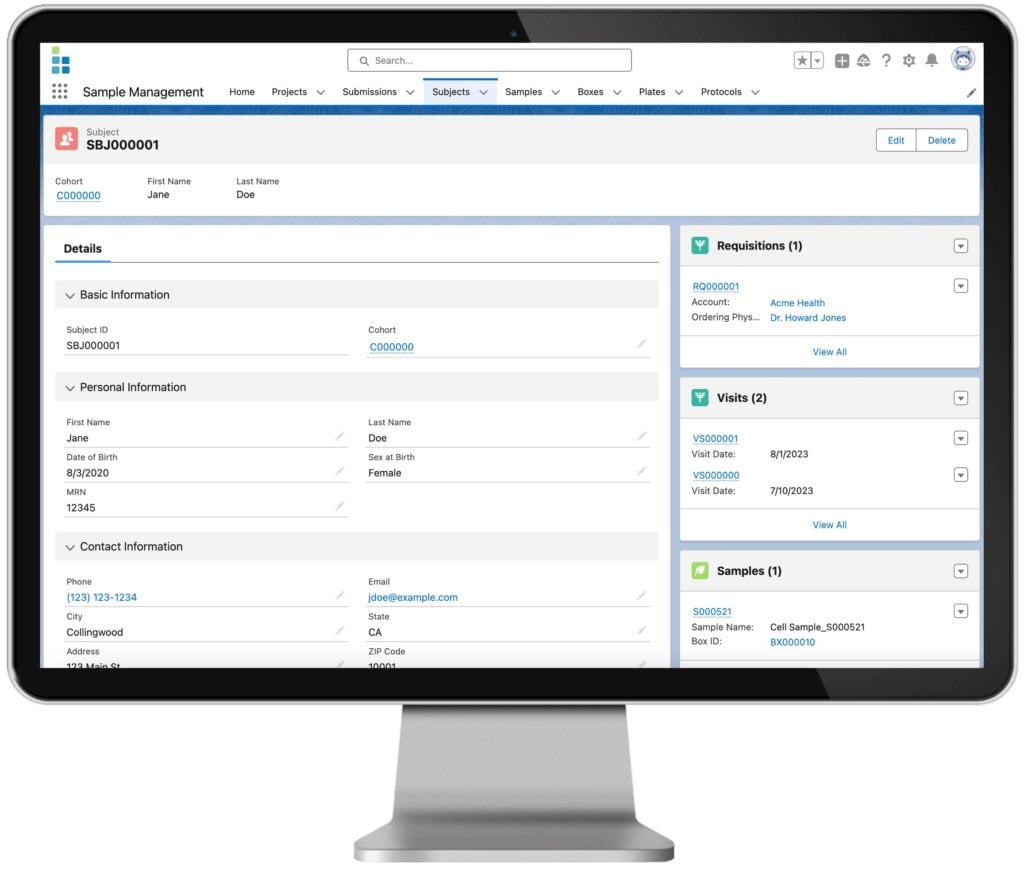
Feature 2: Display detailed Information on each sample’s storage location and the number of freeze/thaw cycles.
Beyond the demographic and physical data you collect, the best LIMS should allow biological sample collection, processing, storage, inventory management, and metadata information management, especially for precise details on each specimen sample’s storage location and associated data. This is essential to document the chain of custody for biological samples, particularly in clinical trials and life science labs that must follow strict patient consent, traceability, HIPAA regulations, and GDPR rules. Storage locations also allow you to quickly and easily find each sample in real-time, ensuring against lost or wasted time trying to locate samples in your biobank.
Additionally, counting and capturing the number of freeze/thaw cycles is essential to understand your sample integrity and maintain quality control throughout the testing lifecycle.
At a minimum, location details must include:
- the label and barcode on each sample tube/container
- the box or container in which the sample is stored
- the storage equipment location of the box/container
- the conditions in which the sample has been stored (e.g. “-20˚C”)
- the number of freeze/thaw cycles your sample has undergone
While these location details may seem sufficient for sample storage, there are more to consider to expedite your ability to locate samples in your lab, including:
- the exact position of a sample in the box
- if a sample box is stored in an additional or different container (e.g. a freezer rack)
- the shelf on which the storage box or rack is housed
- the room/location in which the storage equipment is kept
- the number of times a sample has been thawed (if it is stored frozen)
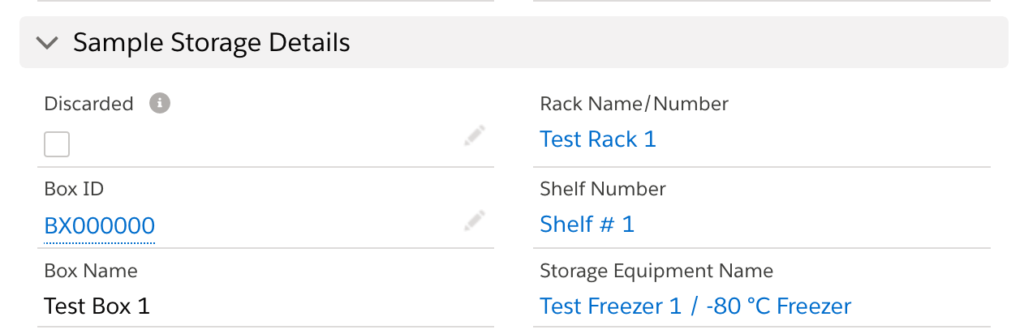
One final aspect to consider: How is the data visualized for you and your LIMS users? Can you quickly see the location of all samples in a box or a freezer? Can you easily print the list of samples in a box? Displaying samples in a sortable list or in a convenient two-dimensional graphic that illustrates the contents of a box will make your life easier when looking for samples within a specimen database.
Feature 3: Allow you to automate Biobanking by creating or updating many sample records simultaneously.
Biobanks can have thousands of samples. It’s critically important that a laboratory sample management system accommodates 1) the creation of many new sample records at once and 2) the updates of many existing sample records at once. If your biobank LIMS forces you to manually create and update every sample record instead of using automated biobanking, you will suffer through an incredibly inefficient, error-prone process.
What are the best practices to create or update sample records in bulk? One excellent method is to upload a file (such as an Excel or CSV file) from a template provided by the LIMS.
Your LIMS should provide a template file that’s easy to download and simple to update with any sample data you want to upload (cut and paste from another Excel file). Ensure the file includes any custom data fields for your samples (see Feature 1). Also, look for the ability to display samples in a list format within the LIMS. This allows you to update multiple samples with just a single action!
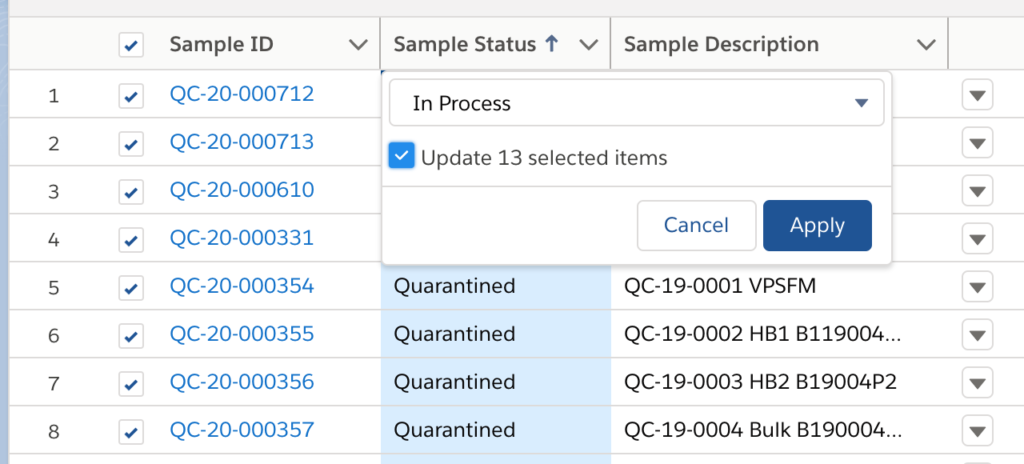
Feature 4: Record the History of Each Sample’s Data to Ensure Clinical Data Integrity.
Sample data will commonly change over time in a biobank. Sample information may be updated (such as demographics), or the location of the sample changes.
To know which information changed for your sample, a LIMS must be able to capture and record every change made to every sample record within your biobank database. Without a history of your sample data, it is difficult to trust the accuracy of that sample data, which is among the vital regulatory requirements for most biobanks.
It is vital that the sample history records which specific sample data has changed. That’s necessary if you need to troubleshoot specific sample data or perform an audit (for instance, to maintain regulatory compliance).
In the case of audit tracking, the biobanking software must record more than the original and new values for each revised data field; it must also record who updated the data field and when the update occurred.
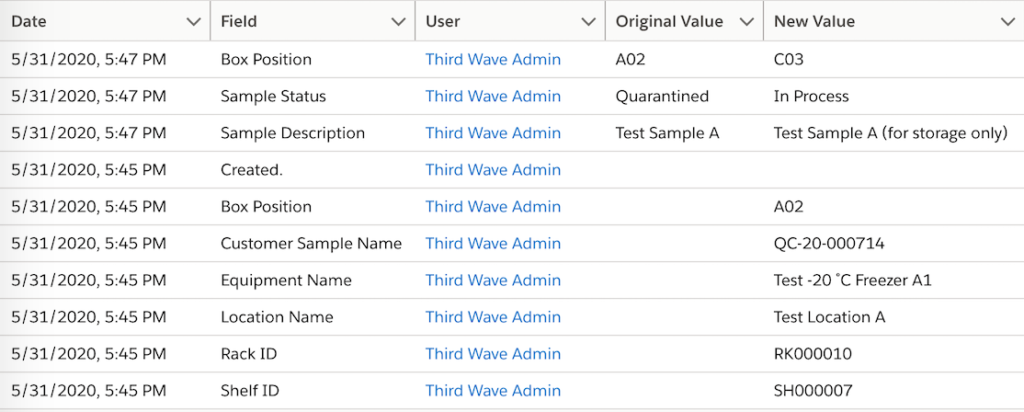
With a complete audit trail for every sample, you can revert to any change if a sample record is changed accidentally. With this functionality, you will have a robust safety mechanism to protect the accuracy of your sample data.
Feature 5: Easily Search All Biological Specimen Data.
The final feature to consider when selecting a biological specimen inventory system relates to data retrieval. Your biobank LIMS must allow you to search all your samples using specific and extensive search criteria.
When fulfilling a specific sample request, you should be able to use any or all data fields to filter your samples and identify which can fulfill the request.
Do you have enough samples that meet your search criteria? How many and which other attributes do the samples have? Quick data retrieval can be even more seamless if you can easily export and share a list via an Excel or CSV format.
When you can easily query samples any way you choose, you can also see where new sample acquisitions could fill unmet gaps in your inventory.
Summary: Essential Biorepository Software Features
Evaluating a LIMS for sample management at your biobank can be tricky. Not all features may not deliver value for your lab, but certain key elements are essential for biorepository software. Without them, you’ll be stuck with an inefficient, error-prone sample tracking system, and frustrated users will spend excessive time managing sample data.
These five Biobank LIMS features include what’s essential for your biobank.
Your LIMS should give you the ability to efficiently:
- Customize data fields to capture any data elements and fields relevant to your samples. No LIMS will have the exact data fields you need out of the box. Make sure you can easily configure the system to your specific needs.
- Record precise location information for every sample in your biobank. At least half a dozen details regarding where and how you store your sample can be relevant. Confirm that your system supports comprehensive location information.
- Create and update sample records in bulk simultaneously. Biobanks can have thousands of samples, making it impractical (or even impossible) to manually create and update every sample record.
- Automatically record the history of any sample information that changes, from demographic details to storage location. If any data is changed by mistake, this functionality should allow you to revert past the erroneous change. This is critical for understanding the accuracy of your sample data and being able to audit your sample data to meet regulatory requirements.
- Search and filter through samples to identify specific samples using any criteria you want. This data retrieval functionality lets you quickly respond to requests for particular samples and identify potential gaps in the biobank’s sample.
Third Wave Analytics offers the best LIMS software on the market. Our Lockbox LIMS covers all five of the above requirements and more. Request a free trial or register for a webinar to try it out.