Lockbox LIMS End-to-End NGS Workflow
Summary
- The end-to-end NGS workflow in Lockbox 2.0 is tailored to support diverse lab types, from small laboratories with a handful of technicians to larger laboratories with dedicated specialized teams.
- Lockbox LIMS is highly customizable and supports diverse workflows across all sequencing platforms.
- Users can now perform all steps of the NGS workflow within protocol execution including flow cell selection automation, direct pool-to-lane assignment, and in-protocol sample sheet creation.
- Lockbox automatically generates the correct flow cell once a user selects sequencer and flow cell type.
- Pools can be directly assigned to flow cell lanes within protocol execution and Lockbox LIMS will automatically perform index clashing checks.
- Users can create and download sample sheets within protocol execution.
Watch Now: End-to-End NGS Workflow in Lockbox LIMS
What is Next Generation Sequencing?
Next Generation Sequencing (NGS) is a powerful technique routinely used in laboratories to analyze genetic variations associated with diseases or other biological phenomena. The typical NGS workflow involves several protocols and procedures that require skilled personnel to transform samples into usable data.
Illumina, a leading sequencing platform, has been widely adopted and used in many industries. While Illumina is often considered a standard workflow, laboratories vary in how they implement and use NGS workflows. Smaller laboratories may rely on a few technicians to manage the entire process, while larger facilities often divide responsibilities across specialized teams dedicated to quality control (QC), library preparation, or sequencing. Thanks to its highly customizable nature, Lockbox LIMS accommodates these variations, offering robust support for every workflow and sequencing platform.
Depending on the size and scope of a laboratory’s operations, it may process hundreds or thousands of samples per month, or even per week. To balance throughput, cost-efficiency, and data generation, sequencing samples are run in parallel on the same flow cell. This requires meticulous planning and execution to ensure data accuracy and integrity. Once sequencing is complete, the resulting data is analyzed by bioinformaticians using commercially available software or custom-built pipelines. Given the complexity of NGS workflows and the volume of samples, sophisticated tracking and organization of samples, libraries, reagents, and runs with software like Lockbox LIMS is essential.
Key Features in Lockbox 2.0 End-to-End NGS Workflow
Lockbox 2.0 has taken all the functionality already present in previous versions of Lockbox LIMS and enhanced the NGS functionality, allowing users to perform all the steps, from sample extraction QC to sequencing run, without leaving protocol execution. This upgrade empowers our users with new automations. Lockbox automatically creates a Run with a Flow Cell and Lanes corresponding to the user-selected Sequencer/Flow Cell Type configuration. These elegant solutions limit mistakes and provide the user with the correct information to select the appropriate Sequencer/Flow Cell Type based on the data throughput requirements for the project. Lockbox 2.0 provides new functionality that allows the user to create multiple Pools and associate them to a new or existing Run in Protocol Execution.
The main features of the enhanced NGS end-to-end protocol are:
- Flow Cell Type: This newly released object allows the user to define a Flow Cell Type Name and Number of Lanes. When the Flow Cell Type is selected, an automation running in the background creates a Run for the selected Sequencer with the correct number of Lanes per Flow Cell. Any user with the necessary permission can create a new Flow Cell Type. This allows each lab to adapt as the technology changes, adding new Flow Cell Types as they become available on the market.
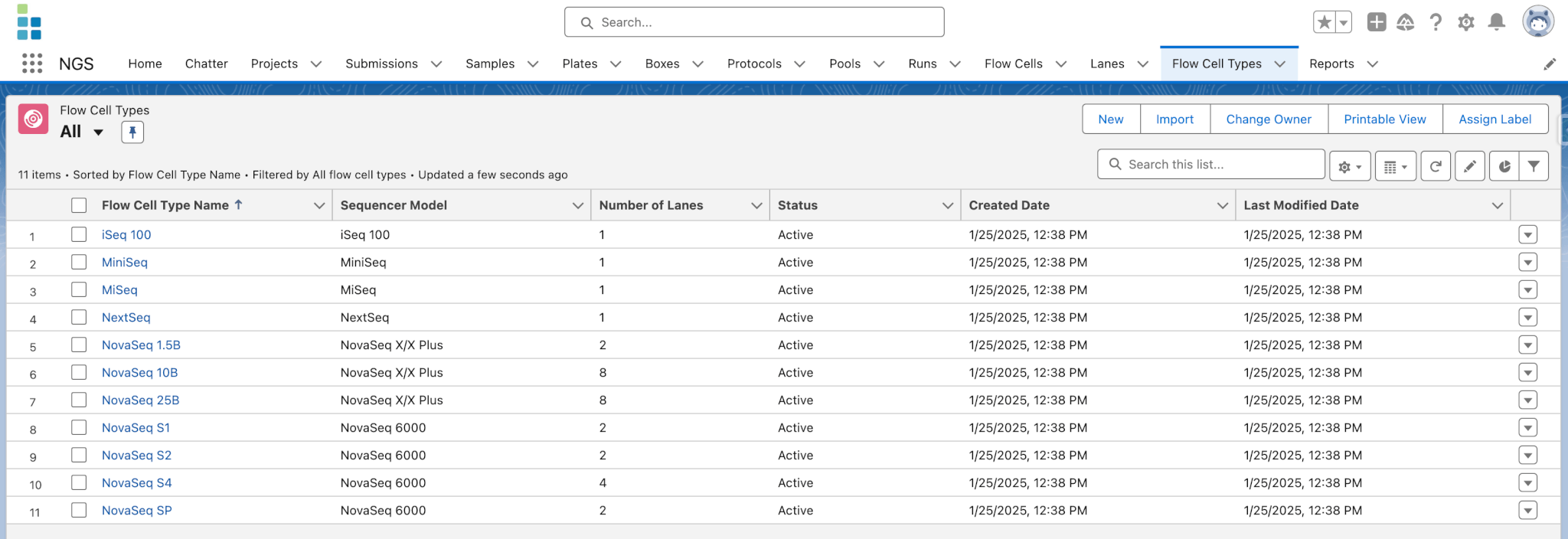
- Create a Run Screen Automation: When the user launches a Protocol, a screen provides instructions for selecting a Sequencer and Flow Cell Type. Once the user confirms the selections, Lockbox creates the Run, Flow Cell, and Lanes, and the user can proceed to the next step of the Procedure. These automations are set up during your Lockbox implementation and can be customized by your team as you add more sequencing technologies or existing technologies change.
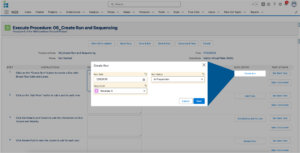


- Assign Pool to Lanes: The user can now assign new and existing Pools to a Lane without leaving Protocol Execution. Previously, assigning Pools to Lanes was done after a Protocol was completed. With this new feature, the user will be guided through the entire process from creating a Pool to diluting and denaturing the Pool. When multiple Pools are added to the Lane, Lockbox automatically checks for Index clashing, provides the user with a warning and a list of Libraries with the same Index, and stops the user from proceeding until the Pool or Library is removed from the Lane. This feature ensures that Libraries have unique barcodes.
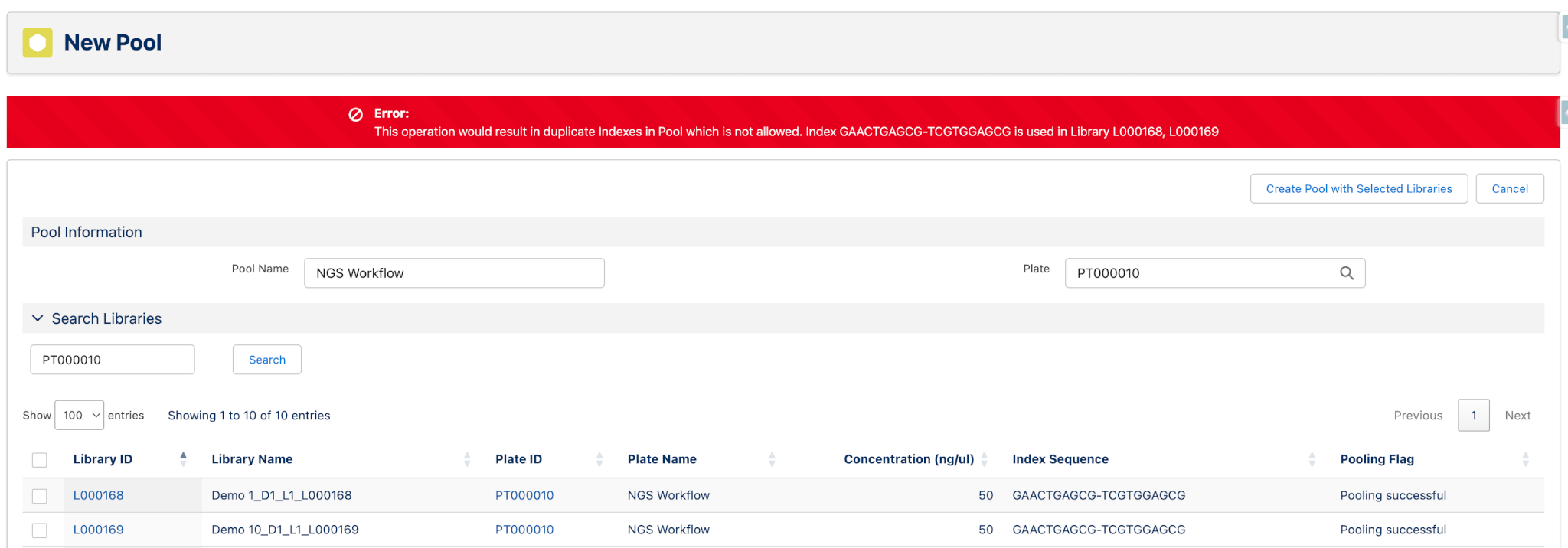
- Sample Sheet Creation: Users can now create and download a Sample Sheet within Protocol Execution. In previous versions, the user had to leave Protocol Execution and create a Sample Sheet from the relevant Flow Cell. The Sample Sheet format is customizable to accommodate different Sequencer types and various metadata used by laboratories. This enhancement streamlines the sequencing process and allows the user to add comments and review the data before running the Sequencer. If needed in your laboratory, Lockbox can integrate with your instrument for seamless Sample Sheet transfer.
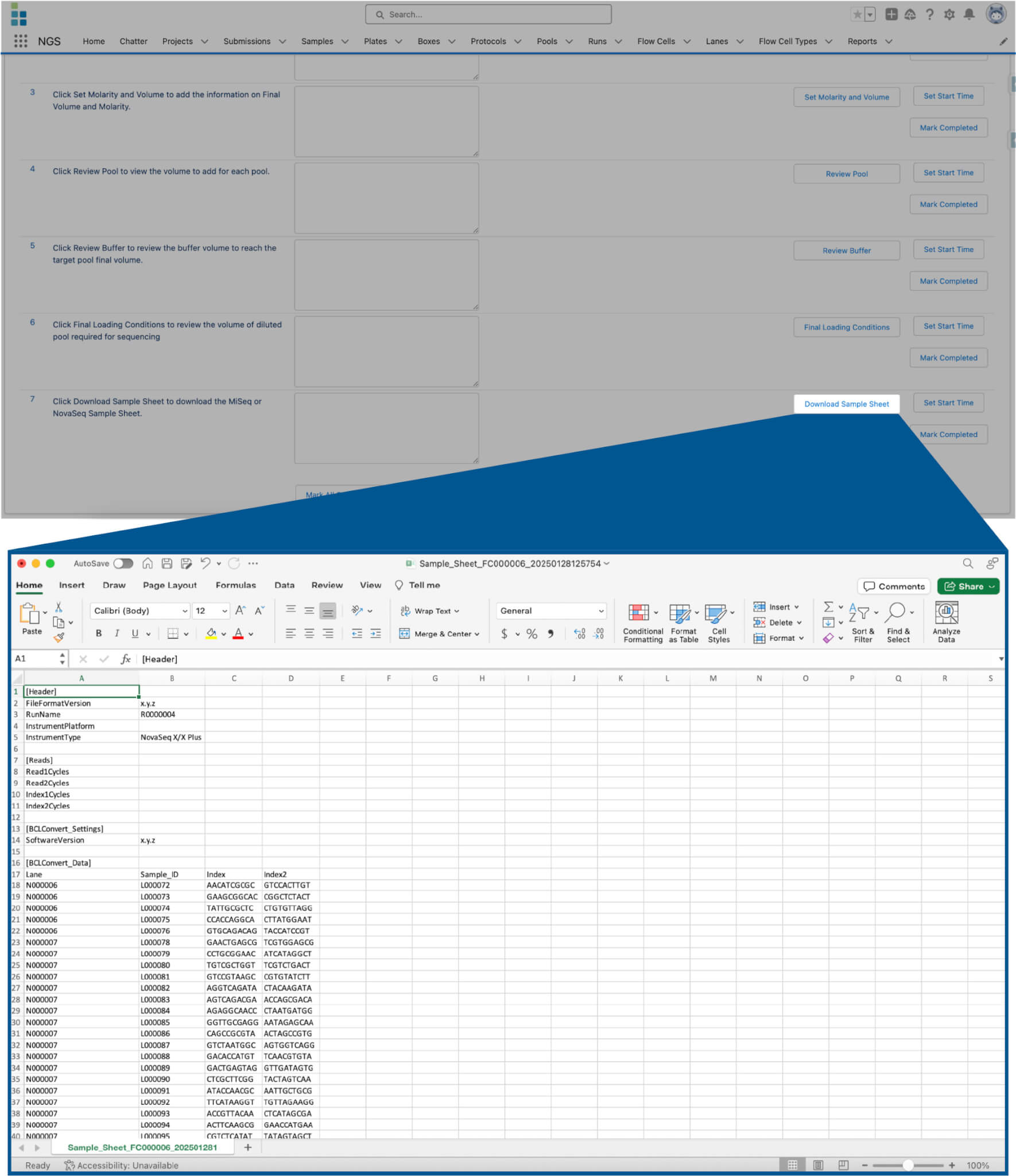
Benefits of Lockbox LIMS End-to-End NGS Workflow
The new features in Lockbox 2.0 significantly streamline the sequencing process by eliminating the need to click into other objects to create records. This end-to-end NGS Protocol eliminates user mistakes by walking users through the process of new record creation, automating Flow Cell Type selection, and automatically checking for Index clashing.
The end-to-end NGS workflow in Lockbox 2.0 is beneficial for all laboratory types. It is especially useful for clinical laboratories that need to provide a streamlined Protocol for their users that guides them through the whole process, from DNA extraction to Sample Sheet generation for their Sequencer. Lockbox 2.0 provides essential functionality and capacity for Core facilities that routinely run hundreds of samples and want to maximize the use of each flow cell, providing a service that is cost-effective for the final user.
Upgrading to Lockbox 2.0 is easy and the risk is low. A Lockbox Implementation Specialist at Third Wave Analytics will install the new version in a testing environment and work with your team to ensure Lockbox functions as intended. Clinical laboratories will need to follow their laboratory’s regulatory guidelines if they need to verify Lockbox after upgrading. It is recommended that your laboratory tests all key workflows, customizations, and integrations before the upgrade is installed in production.
Conclusion
The end-to-end NGS workflow in Lockbox 2.0 enhances existing Lockbox LIMS functionality to make a more user-friendly and automated process. Assigning Pools to Lanes and creating Flow Cells, Runs, and Sample Sheets can all be done without leaving Protocol Execution. This streamlined process benefits all NGS laboratories by reducing human error and improving efficiency. Don’t delay, upgrade today.