Lockbox LIMS Integrations for NGS Labs
Summary
An NGS laboratory has unique needs for LIMS integration. Here, we discuss how a modern NGS LIMS meets those requirements – and note which integrations are useful in NGS lab scenarios and workflows.
Lockbox LIMS integration features facilitate communication between Lockbox, lab instruments, and third-party applications. We’ll review printer integrations, automatic sample sheet generation, and CSV import and export. We also provide a list of Lockbox integrations with typical business applications.
Key Take Aways
- NGS labs require various integration solutions
- Lockbox is pre-configured with standard integrations needed in a lab
- Integrations can be developed for laboratory instruments and test results
- Lockbox can integrate with third-party applications and devices
- Lockbox can capture data from a bioinformatics pipeline
Common NGS Labs Integration Scenarios
The ability to sequence many samples simultaneously has increased dramatically since the introduction of next-generation sequencing technology. In response, laboratory instrument companies are building sophisticated lab automation tools, including liquid-handling robots and high-capacity sequencers.
When a laboratory uses a modern LIMS, lab staff can efficiently manage large sample sizes, focus on lab work, and reduce sample tracking errors that could occur while manipulating Excel data or other file information. NGS laboratories can then quickly and seamlessly feed sample data to sequencers, liquid-handling robots, and other lab instruments to reduce error and eliminate the possibility of the wrong data being uploaded or recorded.
Lockbox Includes Common Integrations for NGS Labs
Lockbox includes easily configured integrations for NGS labs, such as Zebra® printing, Dymo printing, and Illumina sample Sheet templates. Labs can also import and export CSV files to and from Lockbox to their local network.
Printers:
Lab printers are a critical NGS lab integration since the labeling of tubes, plates, and boxes is a daily task. Lockbox LIMS is pre-configured to work with Zebra and Dymo printers. Lockbox can also be configured to work with other printers through Seagull Scientific Bartender Automation, which works with more than 10,000 printer models, or through StickIt, which enables printing to all Dymo printer models. The Third Wave Analytics implementation team works with your lab to configure and fine-tune your printing and labeling workflow.
The images below include Lockbox views of sample selection, Print Preview, and ‘Print Labels’ options. The Third Wave Analytics implementation team can also customize labels and barcodes for your NGS lab.
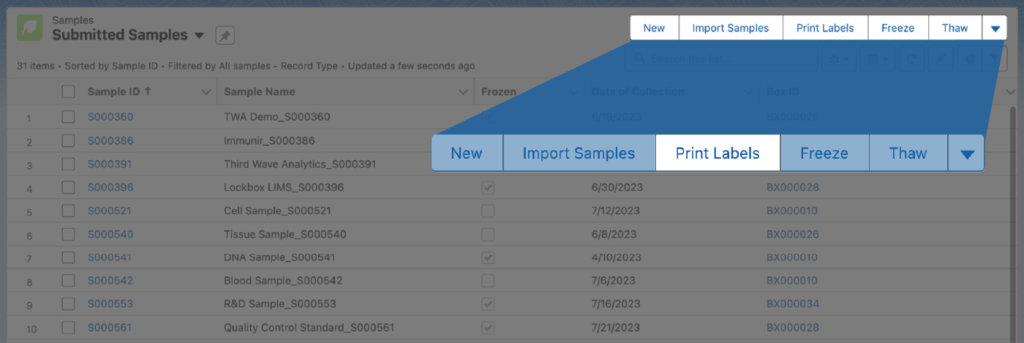
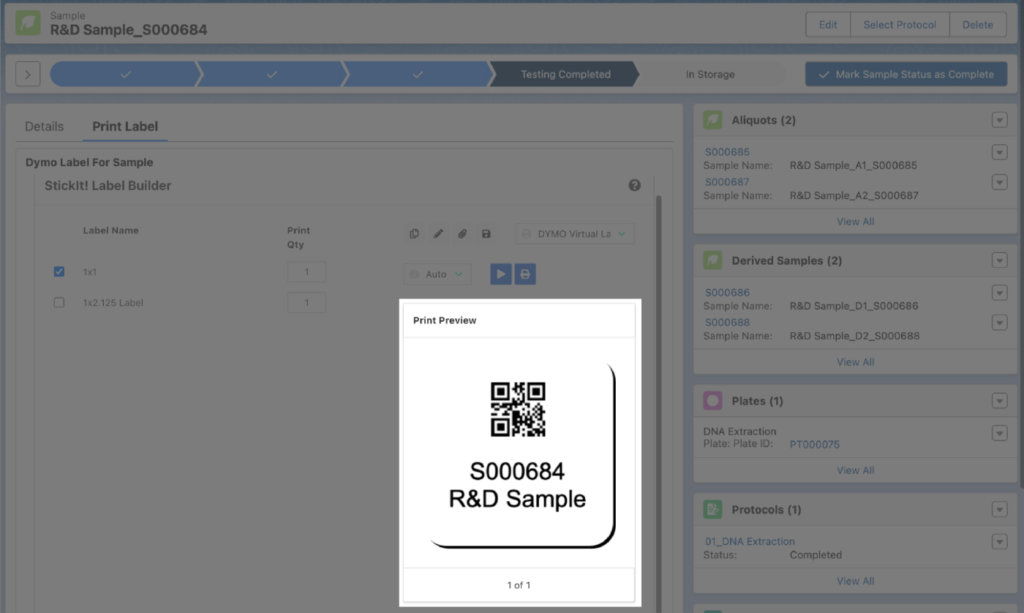
NGS Sample Sheet:
All Illumina sequencers require a Sample Sheet to run. Sample Sheets in Lockbox can be generated instantly and automatically populated with relevant data from Sample or Library records. Lab technicians can save time creating this form in Excel and then uploading it to the instrument.
Lockbox can also be configured to send Sample Sheets directly to a lab’s local network or a sequencing instrument. In the figures below, Lockbox users can select ‘Generate Sample Sheet’ on the Flow Cell record to automatically generate a sample sheet in their NGS sequencer.
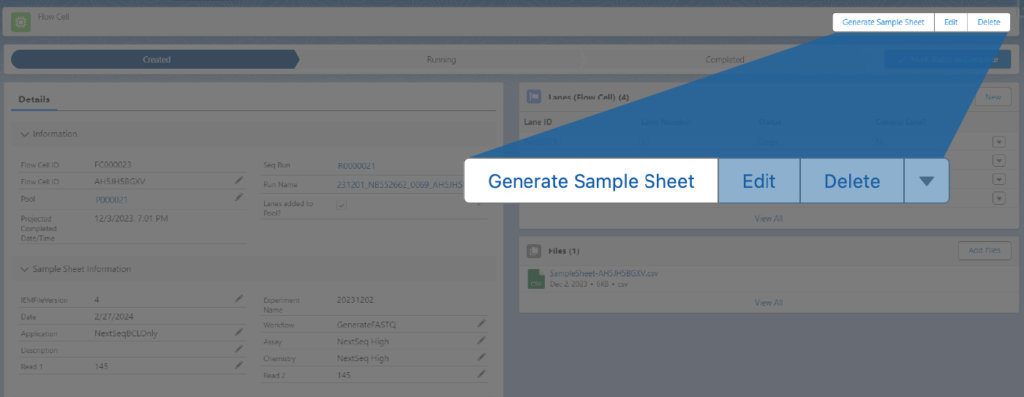
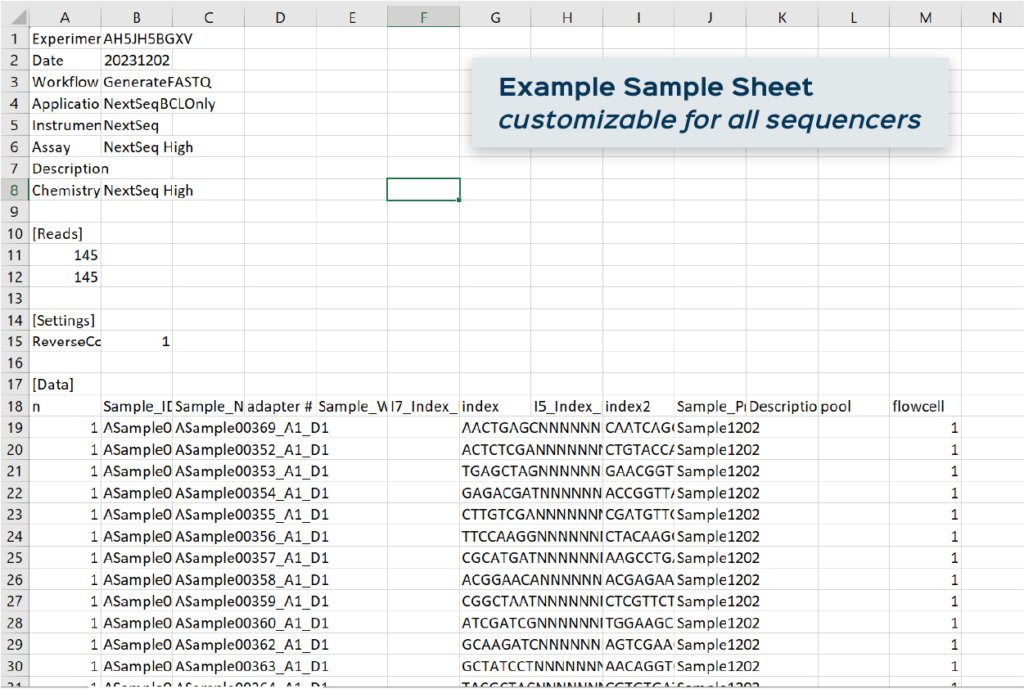
CSV File Import and Export:
Lockbox CSV Import enables custom import templates and rapid import by non-technical lab staff using administrator-defined specifications, as seen below.
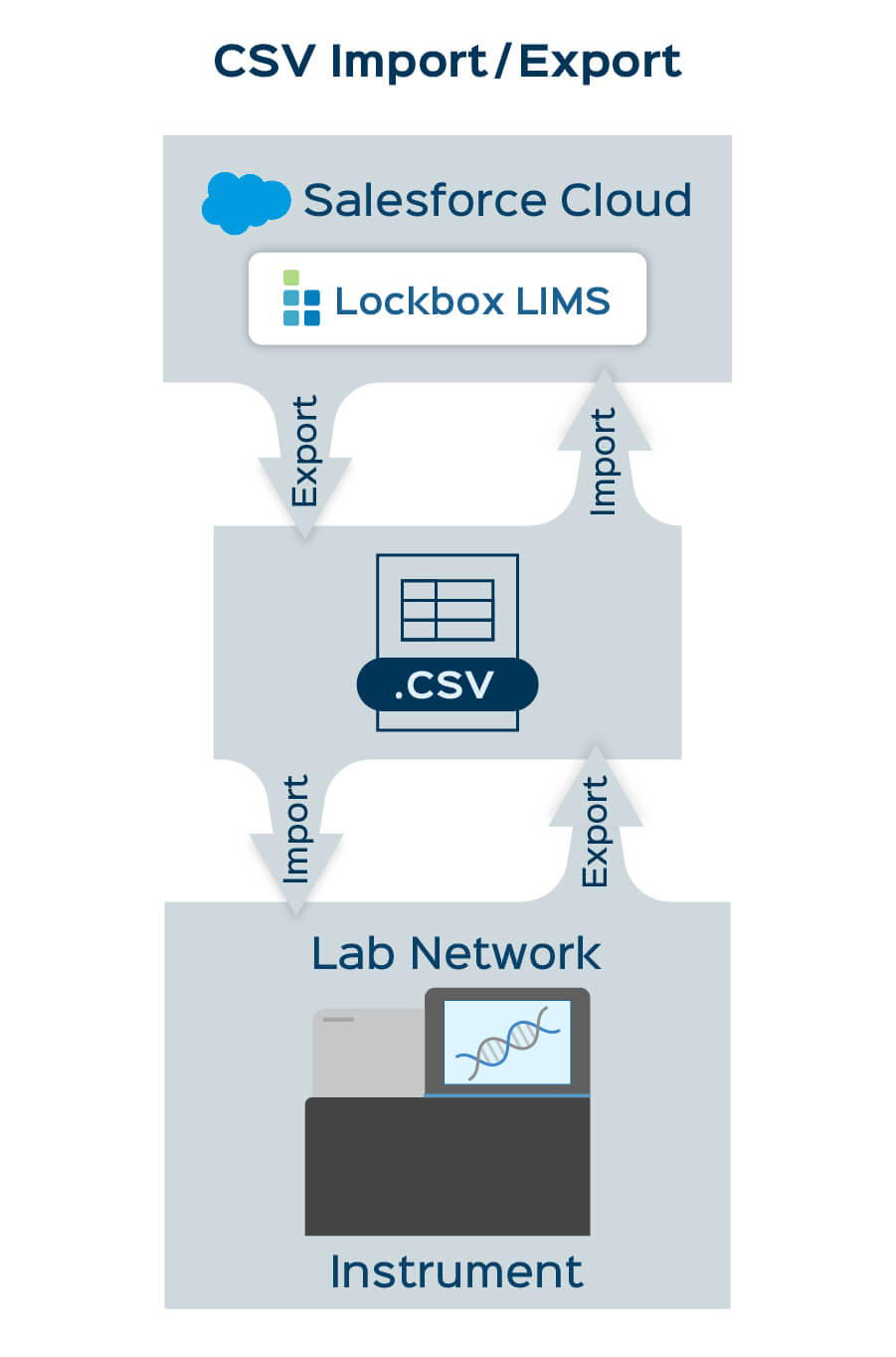
Import and export templates can be customized to meet specific lab requirements. CSV import and export template examples include:
- Sample import files for liquid handling systems
- QC data from a tape station, bioanalyzer, or fragment analyzer
- Sample concentration from a nanodrop or qubit
The example below shows a CSV import and export to enter concentration data into Lockbox.
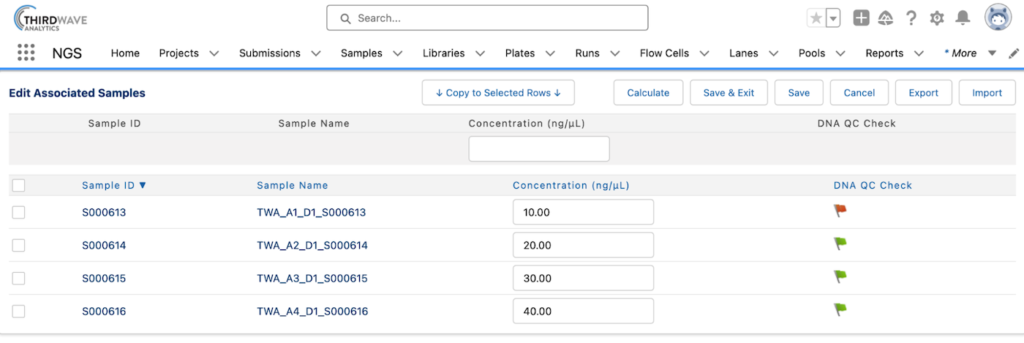
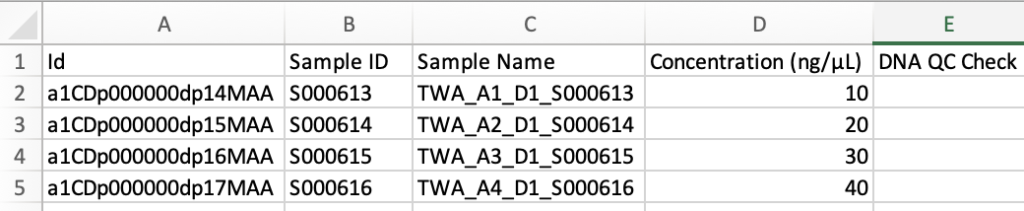
Automatic file transfer for Lab Instrument Instructions and Test Results
Instrument instructional CSV files and lab test results can be automatically transferred to and from Lockbox and lab instruments. Custom integrations are available for labs that require automation of file uploads and downloads without intervention from a lab technician. Lockbox can transmit instruction files to a lab instrument controller and receive test results from the instrument.
Lab Instruments typically receive instructions via a file upload. Depending on a lab’s network security requirements, Lockbox can be configured to send/receive files in a local network location directly using standard APIs or via a cloud platform intermediary such as AWS, visualized below. This integration saves time by eliminating CSV export and import steps.
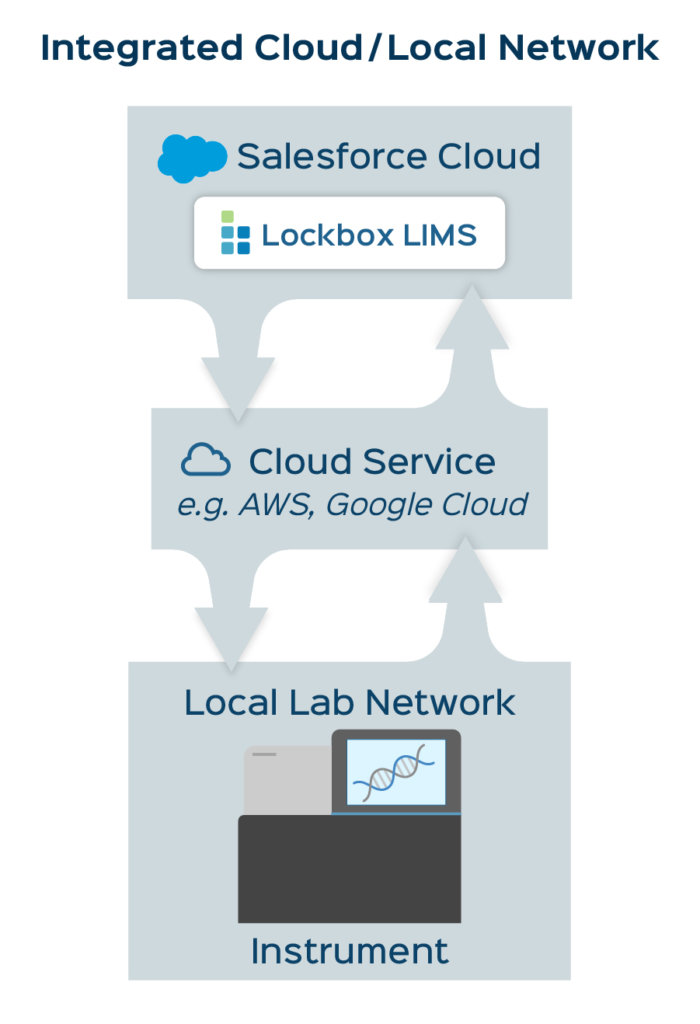
Most IT and security teams require that laboratory instruments reside on a separate network. Third Wave Analytics works with your technology team to provide Lockbox APIs for your lab’s integration and security requirements.
Lab instrument vendors often have proprietary software and APIs that require a lab to purchase their proprietary LIMS. When these proprietary software and APIs prevent direct communication between Lockbox and the lab instrument, a cloud service facilitates data transfer such as Amazon Web Services (AWS) or Google Cloud.
Lockbox Integration with Business Apps
Lockbox integrates with essential lab software, hardware, and ERP systems within a lab’s local network and third-party applications outside this local network. Lockbox integrates with the following:
- Inventory Management: Labs with an inventory management system can use Lockbox integration to help lab technicians control reagents, kits, and materials to execute protocols and tests.
- Order Entry and Test Result Reports: Labs can transmit test orders into Lockbox from a patient portal, customer portal, or a third-party order entry system. This integration facilitates secure electronic transmission of test orders and other relevant information between two systems, ensuring smooth collaboration and timely communication.
- Quality Control (QC): Lockbox integrates with QC systems, which enable automated monitoring and tracking of quality control data. This integration facilitates real-time quality assessment and compliance with regulatory requirements. It also allows labs to track deviations and quality events.
- Billing: Most labs use third-party billing systems, and Lockbox integrates with these to ensure orders are paid.
- Enterprise Resource Planning (ERP) Systems: Lockbox includes an Inventory Management Module, and works with any ERP system. For instance, Lockbox integrates with procurement and billing systems to streamline lab inventory control, reagent management, kit shipment, and procurement processes.
- Electronic Signatures: A modern LIMS eliminates paper documentation in the lab and facilitates electronic document signatures. Lockbox integrates with electronic signature solutions, including DocuSign.
- File Storage: Labs require organized, efficient, and reliable file storage and sharing solutions. Lockbox integrates with file share systems including Box and MS Teamshare, so lab teams can quickly find critical files.
- Identity Management: The Importance of LIMS Security in Lab Data Management can’t be underestimated; a lab needs to know who has access privileges to their LIMS system and show when the system is accessed. Lockbox integrates with security solutions such as Okta for secure sign-on to a lab user’s apps, logins, and devices in one place.
Some examples: Labs often need contextual information before sample processing begins and must provide data reports to customers, patients, and physicians. This requires moving data into and out of the lab. Some labs also have billing or inventory management applications that must connect seamlessly to a LIMS – since these provide critical workflow processes to keep a lab running efficiently.
For detailed information about the lab integration process, see our blog post How Lockbox Integrates With Applications and Devices.
Lockbox Captures Data from the Bioinformatics Pipeline
NGS labs often need to know how their sequencing runs perform. Lockbox can retrieve information from the lab bioinformatics pipeline and store post-run metrics at the flow cell, lane, or sample level. Lockbox can also filter data metrics and store crucial lab information. Third Wave Analytics has integration experts available to help NGS labs set up this process.
For additional see our recent in depth article on How Lockbox Integrates with Applications and Devices. If you would like to see Lockbox integrations in action please contact our sales team or book a demo with our integration experts.