Unlocking a Labs Full Potential: Features of Lockbox LIMS
At Third Wave Analytics, we are proud of our flagship product, Lockbox LIMS. This is a fully customizable Laboratory Information Management System that is 100% cloud-based. Providing a system that can truly meet the needs of our clients is important to us. That is why we take the time to ensure that our product can meet the needs of your specific lab environment, whether your lab is small, large, just starting out, or well-established.
Lockbox LIMS is a modular product, which means you can purchase only the functionality that you need for your lab. As your lab grows, or your user base increases, you can purchase the additional modules that will best support your lab.
In January 2021, we announced the release of Lockbox LIMS 1.60. This version included exciting additions and features to several of our Lockbox modules. Let’s explore the amazing capabilities that you will find included in a subscription to Lockbox LIMS.
The Lockbox LIMS Foundation
Every Lockbox LIMS subscription starts with our foundational modules: Studies, Sample Tracker, and Freezer Management. These are the heart of the system. As you evaluate the needs of your lab, you may also add various additional modules to your service.
Study and Project Management Capabilities
This module encompasses projects/studies, participants/subjects, visits/cohorts, and requisitions. Lockbox LIMS enables you to:
- Create projects or studies to track on-going efforts in the lab.
- Associate subjects (which could be participants or animals) to projects, studies, or specimens/samples.
- Create submissions related to projects or studies to capture shipment, container, and condition.
- Create requisitions within a biorepository software and associate them to subjects or specimens.
- Import samples from a sample manifest CSV file and automatically associate them to a submission or project.
- Group your subjects into cohorts to track study activities.
- Track subject visits, cohorts, and actions as participants progress through a study.
- Send emails from Lockbox LIMS directly to study participants, third party service requestors, or collaborators.
- Manage project or study status and analyze project metrics using dashboards and reports.
- Create and assign tasks related to studies, projects, participants, and requisitions.
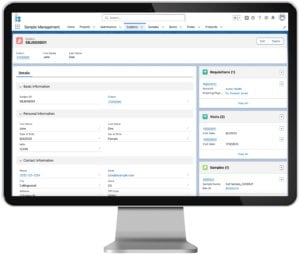
Lockbox LIMS Subject Record Page
Sample Tracking Capabilities
The quality, security, and traceability of samples is the most crucial part of a lab’s success. That’s why we make sure our product provides you with comprehensive functionality in this module, including the ability to:
- Maintain sample lineage through different sample record types, including submitted samples, aliquots, and derived samples.
- Use a default sample naming convention, or design one specific to your lab’s requirements.
- Adjust the number of total aliquots for a specific primary sample at any given time.
- Easily configure inheritance so that only designated values from a primary sample are passed along to aliquots or derived samples.
- Create sample records in bulk by importing a sample manifest CSV.
- Configure custom indicators to track your sample’s status as it moves through your unique process.
- Generate barcode labels for samples compatible with a variety of industrial label printers.
- Scan sample barcodes and execute a variety of actions based upon your lab’s workflow.
- Attach PDFs, images, and spreadsheets to individual sample records.
- View a field audit history showing who modified each data field and when, as well as old and new values.
- Assign samples to plates or batches, and run protocols on individual samples or batches.
- Track the number of freeze/thaw cycles, and create email notifications based on how many times a sample has been thawed.
- Automatically add samples to boxes and record the position of each sample as it moves between boxes.
- Track sample expiration and send auto-email alerts based on expiration status.
- Associate samples to specific versions of the protocol, test, or workflow used.
- Create branded PDF reports showing test results and automatically fax or email it to customers.
- Associate a sample to a plate and validate well ID location information.
- Create libraries from sample records.
Lockbox LIMS Sample Record Page
Freezer Management Capabilities
Lockbox is a multi-layered Laboratory Information Management System that gives you the power to define your lab’s storage framework. You can be as detailed as you need to be in your location options. The capabilities of this module let you:
- Configure a custom storage hierarchy to match your lab’s setup using Locations, Freezers, Shelves, Racks, Drawers, and Boxes.
- Customize storage equipment to match your real-world setup, such as the number of shelves and number of racks in the storage unit.
- Create a sample box with any combination of rows and columns. (You can even designate if you would like to see row/column labels [A1, A2] or position numbers [15, 16, 17].)
- View box stats, including the total number of samples in the box and the remaining capacity.
- Easily create, assign, and manipulate sample information.
- The user can assign a sample to a box while creating the original sample (before saving the record). After saving, the sample “Position” is populated based on the next available position in the box that was chosen by the user.
- All samples can be dragged and dropped to any other open position in the box.
- Samples can be removed with a single click.
- Any aliquots created during parent sample creation are assigned to the same box as parent sample.
- Aliquots created after a parent sample was saved will be placed in the same box.
- Search for samples using the search field next to the box. (A minimum of 2 characters is required for wildcard search.)
- Customize what sample attributes are displayed for each sample in the box map.
- Use profiles and permissions to control freezer visibility settings across lab groups.
- Return information associated with a specific storage equipment when storage barcode is scanned.
- View a history of all the boxes and positions with which a sample has been associated.
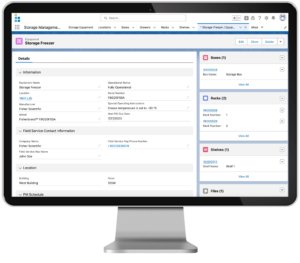
Lockbox LIMS Freezer Record Page
More Modules = More LIMS Capabilities
All of the robust capabilities listed above are included with every Lockbox LIMS subscription. Based on the needs of your lab and your team, you can choose to add other modules to your Lockbox LIMS in an a la cart fashion, thus providing you with additional capabilities.
Protocols and Procedures Capabilities
Enabling the Protocol Execution module will allow you to:
- Configure protocols with unique procedures/SOPs, steps, and materials.
- Designate test results as reportable or non-reportable.
- Enforce lot number capture on individual steps within a procedure/SOP.
- Differentiate between approved and unapproved tests.
- Set upper and lower level analyte ranges/OOS thresholds.
- Automatically decrement inventory stock levels upon a protocol being completed.
- Track the completion status of workflows, protocols, and procedures.
- View a non-editable, date/time stamped audit trail of test result history.
- Generate a PDF report of test results and automatically email it to a customer contact.
- Enforce step completion within any procedure for regulated lab use cases.
- Configure custom data input screens that capture only data for certain fields, depending on the step the user is on at that time.
- Run a protocol from an individual sample or from a plate/batch.
- Export a data template from within one step of a procedure, and then re-import that template with populated data.
- Group protocols together in one overarching workflow. Run a workflow on a sample or plate/batch.
- Filter specific types of records out as a batch moves through a protocol.
- Mass update records at any step in a procedure.
- View start and end times for workflows and protocols.
- Designate workflow and protocols as published, draft, or archived.
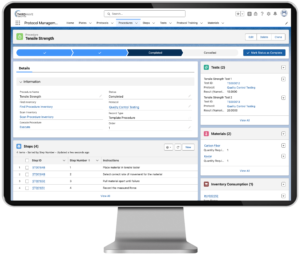
Lockbox LIMS Protocol Management
Inventory Management Features
Selecting the Supply/Inventory Management module will empower you to:
- Track quantity on hand (QOH), quantity available, quantity reserved, and consumed inventory.
- Automate the creation of new inventory upon the completion of a protocol.
- Receive automated alerts when inventory falls below specified thresholds.
- Automatically decrement inventory upon protocol completion.
- Import new inventory via a CSV, or by using a single-click update feature.
- Customize inventory status to match your existing process.
- Be notified of any material that will expire within a specified number of days.
- Capture unit costs, ordering instructions, re-order amounts, and shipment details.
- Track date reserved, date used, and date created.
- Track discrete and non-discrete inventory consumption and creation.
- Use barcode scanning to track each item from receipt through consumption.
- Maintain an item master and supplier master table.
- Designate inventory as single vs. multi-use inventory.
- Set expiration timeframes and alerts.
- Add a “Bill of Materials” to any protocol.
- Designate any materials that are synthesized/created as a result of a protocol being completed.
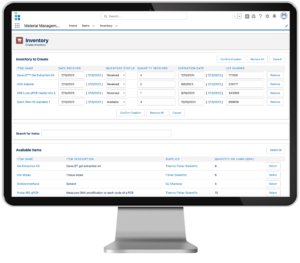
Lockbox LIMS Inventory Management
Instrument Management Features
Tracking equipment reservations, managing instrument maintenance, and recording calibration can be a challenge for any lab. When you add this module, you can easily:
- Track installation, maintenance, and up-time/down-time.
- Keep a log of all instrument incidents, including planned vs. unplanned events.
- Track all instrument vendor details, phone numbers, and contact information.
- Automate calibration, preventive maintenance, and warranty expiration reminders.
- Store instrument calibration records and run information associated to a particular instrument.
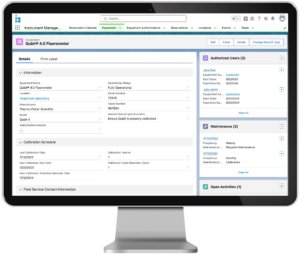
Lockbox LIMS Instrument Management
Lab Group Collaboration Features
It has never been easier to communicate with lab mates, PI’s, and staff members. Lockbox LIMS collaboration features allow you to:
- Share updates with lab mates, collaborate in lab chatter groups, and view updates made to samples, boxes, studies, etc.
- Post files of any format to feeds and records; share files with collaborators in the Lockbox cloud, and sync files between your local machine and Lockbox LIMS.
- Share information and collaborate with people outside your institution who are key to your research, such as external PI’s or CRO’s, using the Lockbox LIMS customer portal.
- Track lab meetings, and research tasks together in lists and reports to easily prioritize your time and keep up with your projects, studies, and workflows.
- Stay organized and on top of all your studies by adding notes to samples, participants, visits, protocols, and storage.
- Maximize productivity with tasks, prefiltered task lists, and task notification options.
- Track meetings with collaborators, P.I’s, and lab staff members. Drill down from events to related records, feeds, files, contracts, and more. You can also track events in reports.
- Run standard or custom reports that display details about your tasks or events and their related studies, participants, visits, samples, and equipment.
- Integrate Lockbox LIMS with your existing Microsoft or Google applications like Microsoft Outlook®, Word, Gmail™, or Google Calendar™.
Next-Generation Sequencing (NGS) Features
NGS technology has revolutionized the field of biological sciences. Lockbox LIMS is ready to help you manage your NGS projects efficiently—through every stage of your protocol. The capabilities of this module will:
- Allow child “diluted libraries” to be created from a parent library record.
- Allow users to add an index to a library.
- Allow users to create a new pool record.
- All users to add libraries to a pool.
- Alert the user if there are index collisions when libraries are selected for the pool.
- Allow users to create a new flow cell record, and have the lanes auto-populate.
- Allow users to add pools or individual libraries to a flow cell lane.
- Implement system checks on indexes when pools are added to a lane (to make sure that the indexes in all the pools are unique).
- All users to create library field sets.
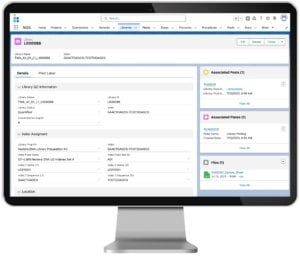
Lockbox LIMS Library Record Page
If you are a current Lockbox LIMS subscriber, and you feel your lab would benefit from any of these additional Lockbox modules and capabilities, please reach out to your Customer Success Rep. Lockbox LIMS also fully supports ISO/IEC 17025 requirements. If you are interested in purchasing the Lockbox Laboratory Information Management System for your team, or you simply want to learn more about our product, please click on the “Contact Us” link at the top of this page.