How Lockbox Integrates With Applications and Devices
Summary
There are many options when integrating business applications and devices with Lockbox LIMS. Options include simple configuration to cross-cloud software development tooling for more sophisticated integrations.
Organizations with custom, non-standard software can use Lockbox custom APIs (Application Programming Interface) to connect to specialized software and hardware. Lockbox can be configured to use other APIs, Lockbox APIs can be used in your application, and Lockbox can be integrated with onsite devices.
Key Take Aways
Through Lockbox you can:
How to Configure Lockbox to Use Other APIs
Labs can use Lockbox APIs to integrate with custom lab software or data sources. In this scenario, the software or data source owner provides an API document to Third Wave Analytics, which then uses the API document/framework to develop a custom API for the lab.
The figure below shows how to configure an integration using an API from a third-party application designed for order entry.
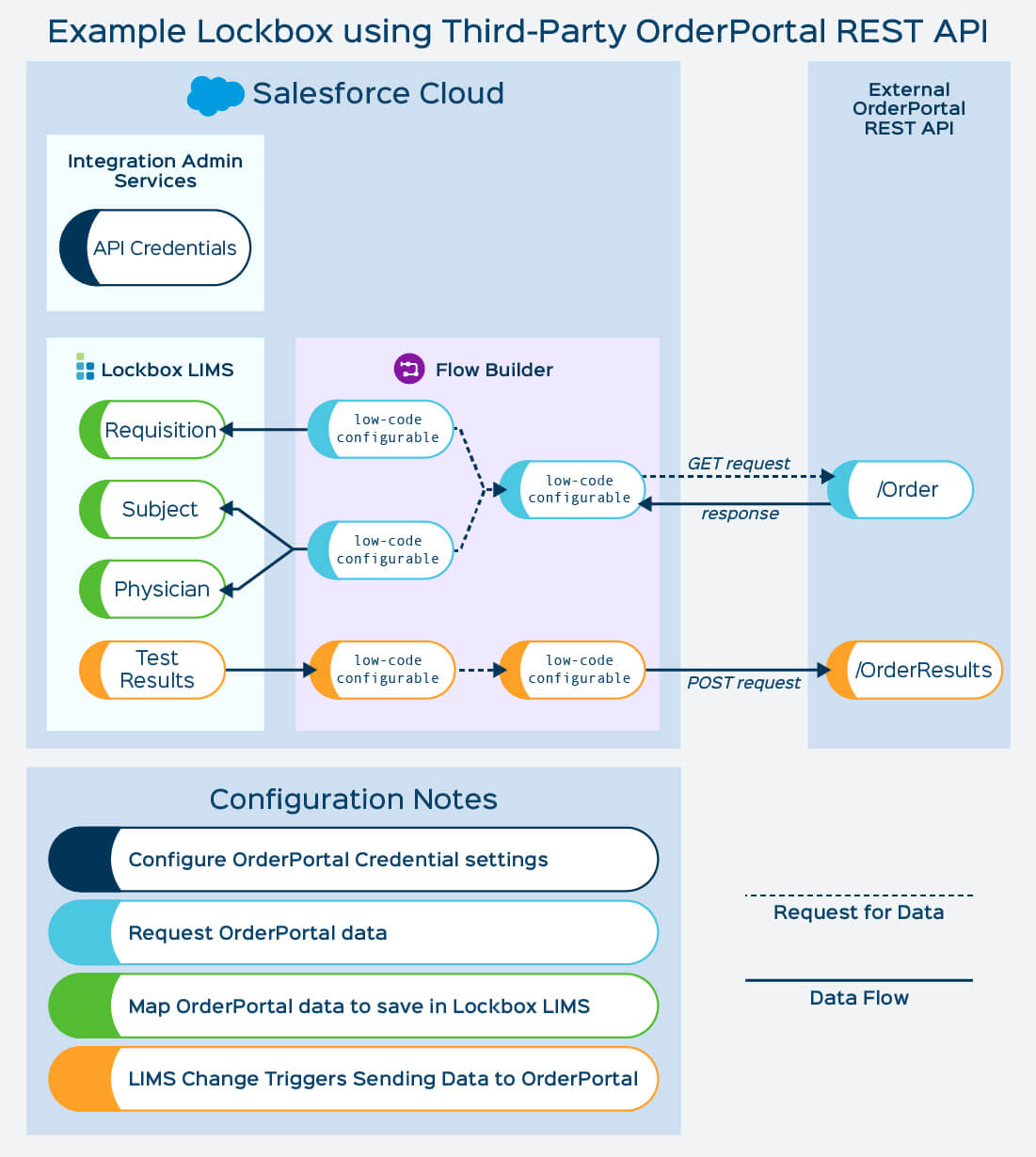
How to Use Lockbox APIs in Your Application
Lockbox is built on the Salesforce platform, which enables Third Wave Analytics or a lab’s IT professionals and developers to use APIs to integrate with various lab software with low or no code.
While Third Wave Analytics uses Salesforce resources for most software integrations, lab IT managers and developers can also write and implement custom code for unique software integration requirements. The Third Wave Analytics team is available to support lab IT managers when implementing custom code when needed.
As API versions change, Third Wave Analytics updates Lockbox releases. The Salesforce open-source Postman collection of hundreds of APIs is a great resource for lab developers and IT professionals who want to implement no or low code solutions.
If you’d like to use the Salesforce Postman API collection, please contact Third Wave Analytics for access to the Postman API sandbox environment.
Lockbox REST API features also provide seamless integrations. Many of these features improve upon standard create, read, update, delete (CRUD) operations.
For example, composite record creation allows labs to combine two steps. If we consider an Order with a related Patient, a lab first sends an API request to upload a Patient record, and then store the system ID in the response. The lab then sends a post request to create an Order and reference the previously generated Patient ID. Composite record creation allows the lab to accomplish this in a single API request. A bulk feature also allows the submission of an instruction set to receive a job ID. The lab can wait and listen until the job is ready or step away and return to check the job status later.
Advanced Lockbox API Features
Lockbox includes an extensive set of APIs to receive or set data in any of objects and fields accessible via REST or SOAP, using the following features:
- Standard CRUD Operations: These operations can be performed on any Lockbox LIMS object and field via REST/SOAP API, allowing the lab to perform data operations programmatically.
- Custom Query: Administrators can use Salesforce Object Query Language (SOQL) to query a chosen field set from multiple related objects in Lockbox.
- Composite Record Creation: Lockbox composite APIs support creation of multiple related records in a single callout. Many API interfaces require multiple callouts and validation steps for programmatic creation of related records.
- Bulk Jobs: Labs can create bulk jobs (instructions that scope records, fields, and filters) to retrieve, create, or update thousands of records with Lockbox.
- Subscribe: Lockbox configurations allow an external system to consume real-time notifications when certain events take place. For example, your lab system can receive notifications as soon as a sample is received or accepted in the lab.
- Authorization: Lockbox supports Certificate-Based Authentication and the OAuth 2.0 open protocol to authorize other systems to access data securely. These can be configured per user or server.
- Field-level Security: Lockbox Security rules can be defined to control access at an object or field level.
Example Python Code for a Custom Query
import requests
import json
url = "https://customdomain.my.salesforce.com/services/data/v59.0/query/?q=SELECT Id, Name, lims__Customer_Sample_Name__c FROM lims__Sample__c WHERE Sample_Status__c = 'Received' ORDER BY CreatedDate DESC LIMIT 5000"
payload = {}
headers = {
'Content-Type': 'application/json',
'Authorization': 'Bearer {token}'
}
response = requests.request("GET", url, headers=headers, data=payload)
print(response.text)How to Integrate Lockbox with Onsite Devices
Third Wave Analytics has in-depth experience with cloud, on-premise, and orchestration shared data sources and targets. Lockbox is continually updated as technologies evolve, reducing the need for lab IT managers to implement changes manually. Third Wave Analytics also maintains expertise and tools to support legacy data systems.
Cloud
Google Cloud
AWS
Azure
Netsuite and other ERPs
On Premise
SQL Database
Network File StorageLab Instrument
ODBC
MS Access
Orchestration
Mulesoft
Boomi
Zapier
Robotic Process Automation
Cloud-based APIs can facilitate communication between cloud-based and on-premise services within your local network. Lockbox works with cloud computing services including Google Cloud, Amazon Web Services, and Microsoft Azure, plus niche cloud-based systems including Netsuite business software and IxLayer diagnostic testing software.
Lockbox communicates with on-premise lab data centers and with data sources including SQL databases, network file storage systems, lab instruments, Microsoft open database connectivity (ODBC) interfaces, and Microsoft Access. Lockbox can also connect to other on-premise data sources that have a custom API.
When a lab requires data orchestration (collecting data from multiple sources, combining it, organizing it, and making it available for queries to automate workflows) Lockbox integrates with tools including Mulesoft, Boomi, Zapier, and Robotic Process Automation.
Conclusion
Whether a lab prefers to manage API integrations, needs API integration resources, or would like Third Wave Analytics to manage custom API implementation work, our advisory services or development team can support your requirements.
If you would like more information on lab integrations check out our integrations features page or contact us to learn more!