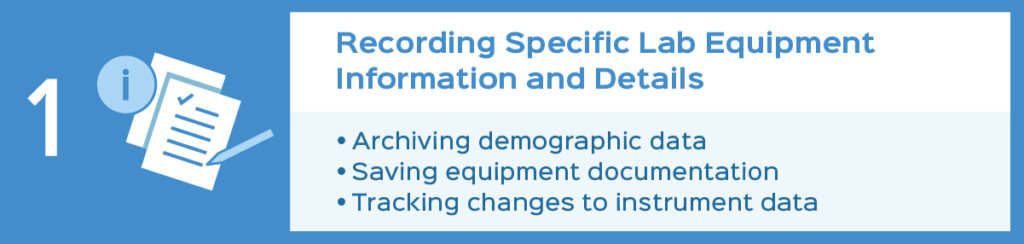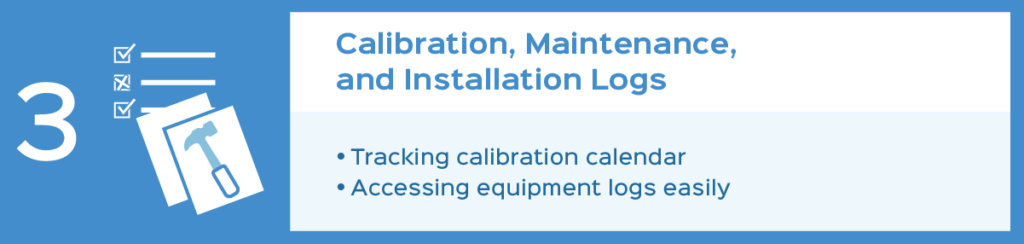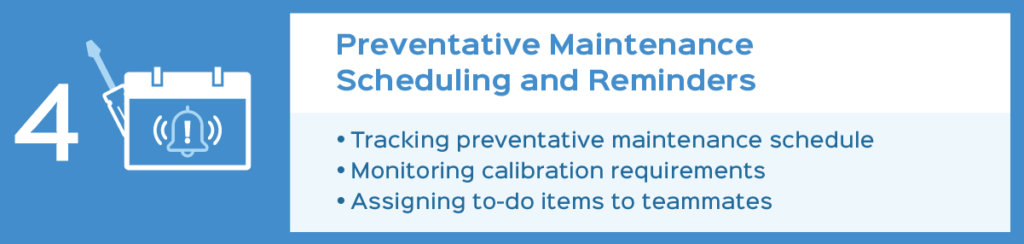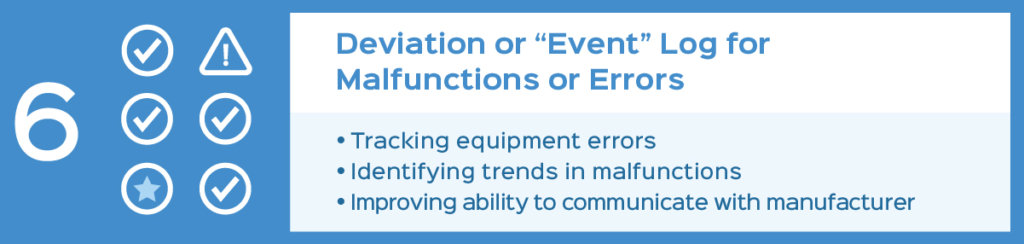Harnessing LIMS for Effective Lab Equipment Management
Your lab equipment and instrumentation are probably the single largest investment you have made in your laboratory. Managing that investment should be one of your lab’s highest priorities. However, keeping on top of your equipment can sometimes take a back seat to other high-priority tasks. It’s easy to forget preventative maintenance. But neglecting your equipment can lead to expensive equipment breaking down, costing your lab more money and time.
A Laboratory Information Management System (LIMS) offers an excellent way to manage your lab equipment so it continues to run smoothly. With the use of a LIMS, you can make sure equipment is always appropriately calibrated, receives the right maintenance, and is properly monitored for performance over time. A good LIMS is also a great time-saver—you’ll be free from much of the busy work of babysitting equipment. You can let the LIMS do all the babysitting for you, automatically, with very little effort on your part. Think of all the headaches you can avoid.
Watch our video showcasing Lockbox LIMS instrument management capabilities.
Here are seven specific ways you can use a LIMS to help manage all your laboratory equipment and instruments.
1. Recording Specific Lab Equipment Information and Details
All your equipment has important information that is useful for you to document. This is generally part of the paperwork you receive with the new equipment. The same paperwork you quickly shove into a random drawer, to be forgotten until you need and can’t find it.
With a LIMS, you can quickly enter all the important “demographic” data related to each piece of lab equipment. This includes the manufacturer, serial number, model number, installation date, and cost.
You can also upload any pdf manuals or training documents from the manufacturer. People tend to always save these files in seemingly random places, making it nearly impossible for new people in the lab to find them. However, if your store all your information about a piece of equipment in a centralized LIMS, anyone can always find a helpful operational manual or training PowerPoint.
When anyone on the team makes changes to the instrument data, you can also track those within the system. You’ll know who made an update to the equipment record, when the change was made, and what the old and new values are. If you want to know when a piece of equipment was marked as active, you can find who set that status and when.
2. Lab Equipment Scheduling and Availability Status
There is nothing more frustrating for a researcher than finding that a required piece of equipment or reagent is not available when they need it for an experiment. Unfortunately, with hectic work schedules and complicated multi-day experiments, you may not always remember to check with others in the lab to see if equipment you need will be free in a few days. Maybe your lab tries to keep a whiteboard or sign-up sheets for equipment availability. But those frequently become outdated.
With a LIMS, you can easily manage equipment scheduling. Each piece of equipment can have a calendar that your lab quickly utilizes for scheduling experiments. Only people specifically authorized to use the equipment can reserve it, with a reservation calendar that can be accessed anywhere. Whether you are inside or outside your lab, you can easily check on the equipment schedule.
The calendar can also note if an instrument is not in service, and requires maintenance or calibration before use.
3. Calibration, Maintenance, and Installation Logs
A lab team that relies on several pieces of equipment can have a hard time keeping track of when, or if, all equipment was calibrated or recently had maintenance performed. The various log files your team generates for equipment can easily be lost when stored in that random drawer, or saved to a forgotten folder on a computer.
Instead, you can store all appropriate equipment logs within a LIMS, in a single, easy-to-find location. Within a few seconds, you can find when a piece of equipment was last calibrated or received maintenance. The LIMS will also store all log files for installation, calibration, and maintenance in a single organized place.
4. Preventative Maintenance Scheduling and Reminders
More complex equipment frequently requires ongoing preventative maintenance or calibration. It can be exceedingly difficult to keep track of all your lab equipment, to know which need calibration or maintenance, and when. Some equipment needs attention every month, while others require some type of work every three, six, or 12 months. The overlapping schedules can be a headache. Without a proper way to monitor and tend to each piece of equipment, the potential end result is lab equipment that performs out of specification and jeopardizes your experiment.
The scheduling nightmare for equipment maintenance and calibration can all evaporate with a good LIMS. Within the LIMS, you can assign each piece of equipment its own maintenance / calibration requirements, with a unique schedule you set up just once.
All the stress normally associated with tracking your equipment is removed. For added convenience, you can rely on the LIMS to automatically send you email reminders when it’s time to calibrate or perform maintenance on a piece of equipment.
An ideal Laboratory Information Management System should also give you the ability to assign a task or job to someone within your lab. This is a great way to assign a maintenance to-do item to a teammate. When that person logs into the LIMS, they see a task waiting for them—in this case, to perform maintenance on equipment. This cuts down on having to send pesky email and text message requests to people in your lab, requests that all too frequently are ignored or forgotten. With a task set and assigned in the LIMS, those to-dos are more difficult to ignore.
5. Logs for Daily and Weekly Equipment Cleaning or Simple Maintenance
Some complicated equipment requires daily or weekly cleaning, and simple preventative maintenance. For instance, many sequencers require various types of different cleaning “flushes” to the system at various times. It is important to log all these cleanings and maintenance for each instrument to ensure it is maintained properly.
In general, a lab manages and tracks this type of maintenance differently than in-depth maintenance performed every six to 12 months. The deeper, less frequent maintenance is more important and cannot be skipped; therefore, it is highly recommended to send email reminders to ensure that maintenance is performed. Daily or weekly cleaning is different. It can be skipped occasionally without much issue. Plus, a daily email reminder for that cleaning would end up in your spam box in about two days anyway.
This is why it’s important to record your general cleaning and maintenance, without the sophisticated level of reminders to get it done, or log file creation after it’s complete. Instead, you could produce a monthly printout that someone in your lab signs each day. Then, you simply scan that document and save it to the LIMS for documentation.
6. Deviation or “Event” Log for Lab Equipment Malfunctions or Errors
All equipment sometimes misbehaves, suffers hiccups, or just straight-up breaks. When this happens, it is extremely important to note it in a deviation or “event” log. This helps you understand how your equipment is malfunctioning over time. Is the same error occurring or is one piece of equipment experiencing different errors? How frequently is the equipment malfunctioning?
If you don’t record these “event” details, you will probably overlook them. It is unlikely that an individual user would remember the details later, or even know to share the information with someone investigating the equipment’s malfunctions over time.
An event log within a LIMS is a perfect place for any user to quickly note key details when a piece of equipment malfunctions. When you note this information, you can spot trends quickly, helping prevent future malfunctions. If the equipment is at fault, you will have solid data to provide to the manufacturer. This limits their opportunities to attribute the issue to “user error.”
7. Lab Equipment Performance Tracking Over Time
Finally, it’s important to track an instrument’s performance over time by monitoring certain control and sample data. Even if an instrument is not malfunctioning, its performance could be slowly changing, and not for the better. While no individual use would look problematic, specifically, there could be slow degradation of performance over time.
For example, an instrument with complex optics may have a slow decrease in laser/LED intensity; the optics may stay within specifications consistently, but the growing weakness could be problematic when comparing data across time. You have a huge, unknown, confounding variable in the mix.
This is another ideal situation for a LIMS, which you can use to monitor your equipment’s performance over time. You can easily pick a few key metrics to monitor for each run, such as raw laser intensity for equipment with optics or PhiX scores in sequencing runs. In just a few seconds, users at your lab can add the value to each run into the LIMS, adding to your longitudinal data. Fortunately, if a user forgets to enter a single datapoint for a specific use, it’s not a big deal.
If equipment varies too much over time, the LIMS can even send an alert email. You could have a specific % CV or raw intensity threshold would trigger an email notifying you to perform maintenance on your equipment. With this use, your LIMS will help you catch an issue with your equipment before a catastrophic failure.
Conclusion: Managing your Lab Equipment with a LIMS
The maintenance and management of your lab equipment and instruments are critical. A Laboratory Information Management System makes that work easier, and helps you ensure that it gets done. From recording equipment information, to storing log sheets for daily equipment cleaning, to tracking lab equipment performance over time, a laboratory stock management software gives your lab convenience and opportunities you wouldn’t have otherwise.
Find out more with our step-by-step guide on how to select and implement a LIMS at your lab.
To see how Lockbox LIMS can help you manage your lab, request a free trial today.