Why Do Labs Need CSV Import Tools in their LIMS?
Summary
- Efficient CSV import tools allow laboratories to upload large datasets quickly, reducing manual data entry and errors.
- Scalable data imports support small imports in a few minutes or large imports (3,300 to up to 10,000 records in certain objects and configurations) asynchronously, making it a beneficial tool in many lab settings.
- Custom field mapping, error detection, and validation ensure accurate data import.
- CSV Import tools in Lockbox 2.0 support recurring imports, comma- or semicolon-separated file formats, row-skipping, and optional fields for automated and flexible data handling.
What is a CSV Import?
A CSV (Comma-Separated Values) file is a simple text format that organizes data into rows and columns, making it an accessible and widely used format for data exchange. Within a laboratory, CSV import tools enable users to upload large datasets quickly and efficiently into a LIMS from instruments and other data sources. By mapping CSV columns to Lockbox fields, labs can quickly and accurately enter critical data such as sample information, test results, and inventory details into the system. This process eliminates the need for manual data entry, reduces errors, saves time, and ensures consistency in laboratory workflows.
Steps for Importing Data Using a CSV File
Importing data into Lockbox using a CSV file involves several straightforward steps. Simple CSV imports with hundreds of records can be completed in a few minutes. With additional configuration, Lockbox can accommodate an import of up to 10,000 records, processed asynchronously in the background while the user completes other work. First, the data is prepared, ensuring the file format and structure align with Lockbox LIMS requirements. Next, users map the CSV columns to specific fields within the system, ensuring all data aligns accurately. Once the mapping is complete, Lockbox will retain the information and automatically recognize and import the CSV file for future imports. Finally, Lockbox validates the data to catch any errors or inconsistencies. Common errors, such as missing values or incorrect formats, can be addressed during this validation step. This systematic approach ensures that the data is accurate, reliable, and ready for use in laboratory operations.
Key Features of the Enhanced Lockbox CSV Import Tool
Lockbox LIMS offers advanced features for CSV imports, making the process more efficient and user-friendly. Customizable field mapping allows users to align incoming data structure with their Lockbox configuration. Built-in error detection and validation ensure data integrity by flagging issues such as missing values or incorrect formats. Automation capabilities facilitate recurring imports, saving time for labs that frequently handle similar datasets and large sample sizes. Additionally, CSV import tools often support integration with external software or instruments, enabling seamless data exchange across platforms and improving laboratory efficiency.
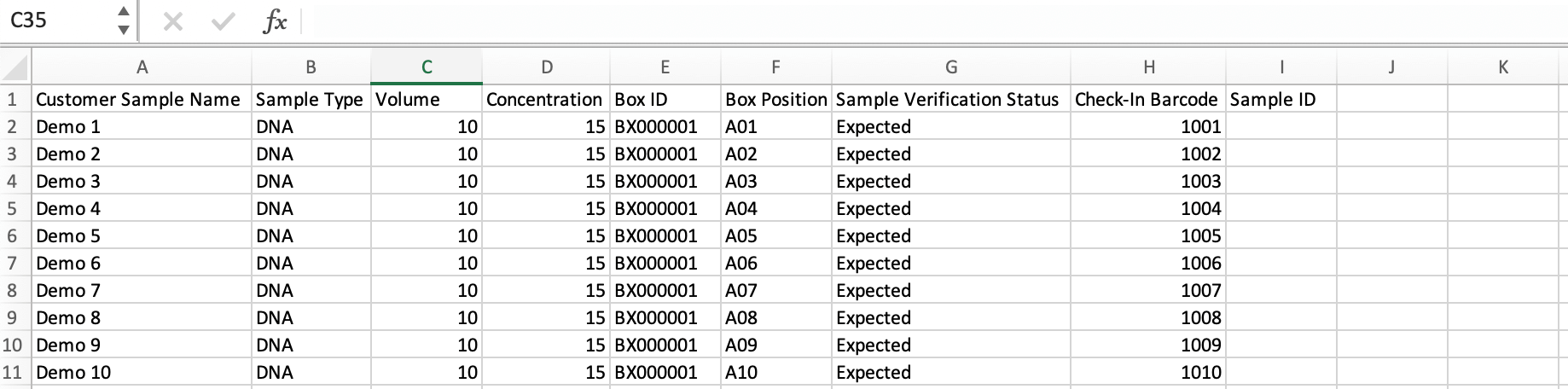
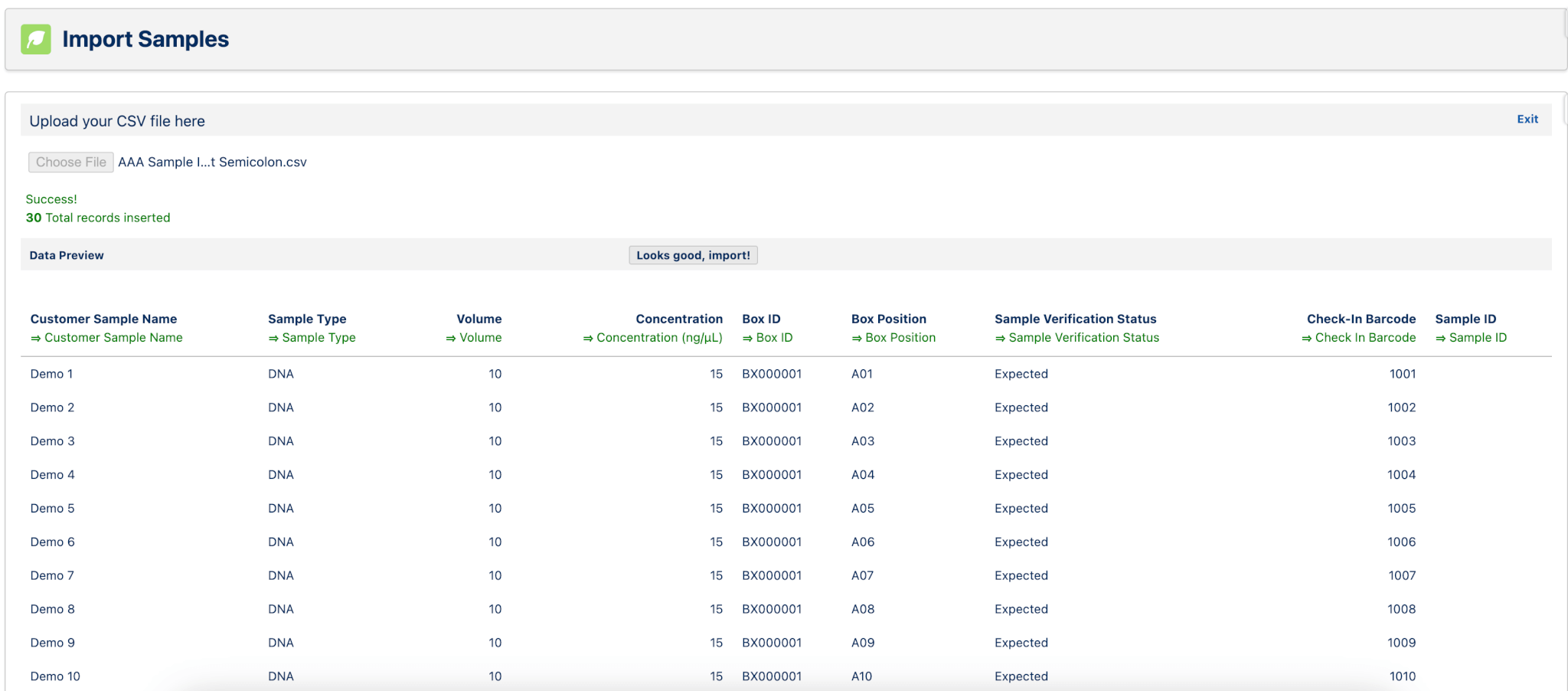
- User-Friendly Setup: Easily create and configure a new CSV import template, called an Import Definition, with a few clicks.
- Customizable Labels: Add descriptive labels to organize and identify Import Definitions (e.g., “Sample Import”). Add a unique, descriptive label for each Import Definition Column associated with the Import Definition (e.g., “Sample Name”). This label is shown to the user during import, helping them correlate each Import Definition Column with the correct column in the CSV file.
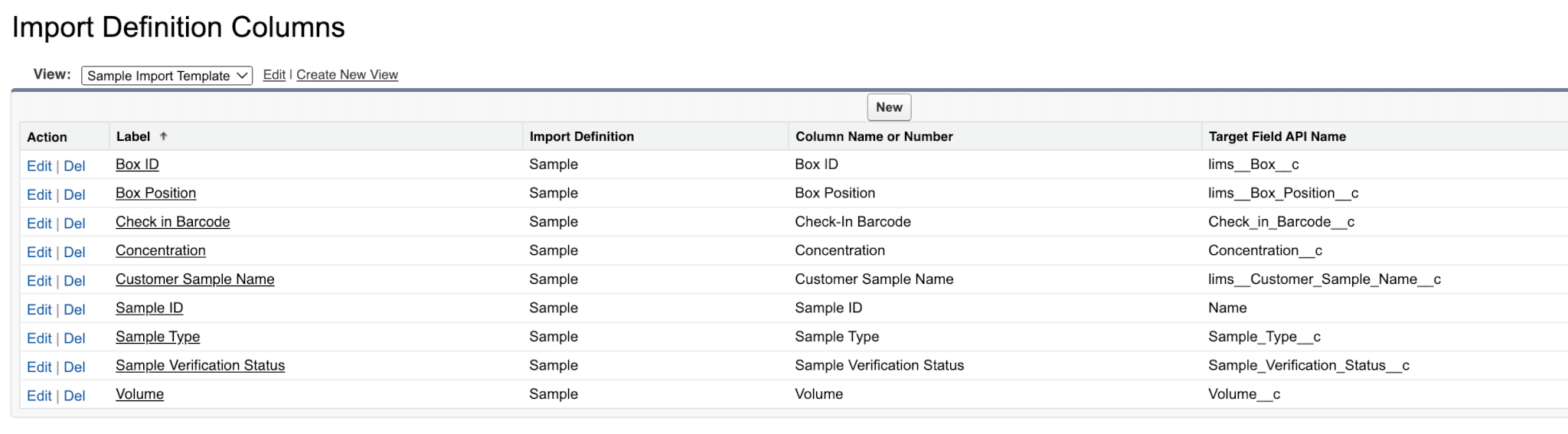
- Flexible File Formats: Supports both comma-separated and semicolon-separated CSV files to accommodate users in all countries.
- Header Detection: Option to recognize column headers for dynamic field mapping, ensuring flexibility in column order.
- Target Object Selection: Specify the API name of the object to which records should be imported (e.g., samples or inventory).
- Import Types: Choose to add new records, update existing records, or perform both actions in one import.
- Optional Column: By default, all columns are required, but the user can set columns as optional, allowing more flexibility in data handling.
- Insert Null Values: This option designates whether blank or null values from the CSV overwrite existing data in the system, ensuring that missing values are handled appropriately.
- Is Key for Updates: Indicates whether the column will be used to match existing records for updating. This is crucial for updating records instead of creating new ones.
- Parent Column Name or Number: Used when importing child records that need to be associated with a parent object (e.g., linking Samples to a Project). It helps maintain the hierarchy in the data structure.
- Skip Row if Equals: Allows users to skip rows in the CSV based on a specific value (e.g., skip all rows with a blank value or a specific identifier). This feature helps streamline the import process by excluding unwanted data or fields that may have been inserted by instrumentation.
- Default Value: This provides the option to insert a default value for a column if no value is present in the CSV. This ensures consistency and avoids errors due to missing data.
- Advanced Field Mapping: Includes options to use the Well ID and Plate ID as unique keys for sample matching or to specify parent-child relationships for linked data (e.g., Samples to Projects).
- Row Skipping: Designates a number of rows with unnecessary information to skip before the actual data begins (e.g., metadata or instructions).
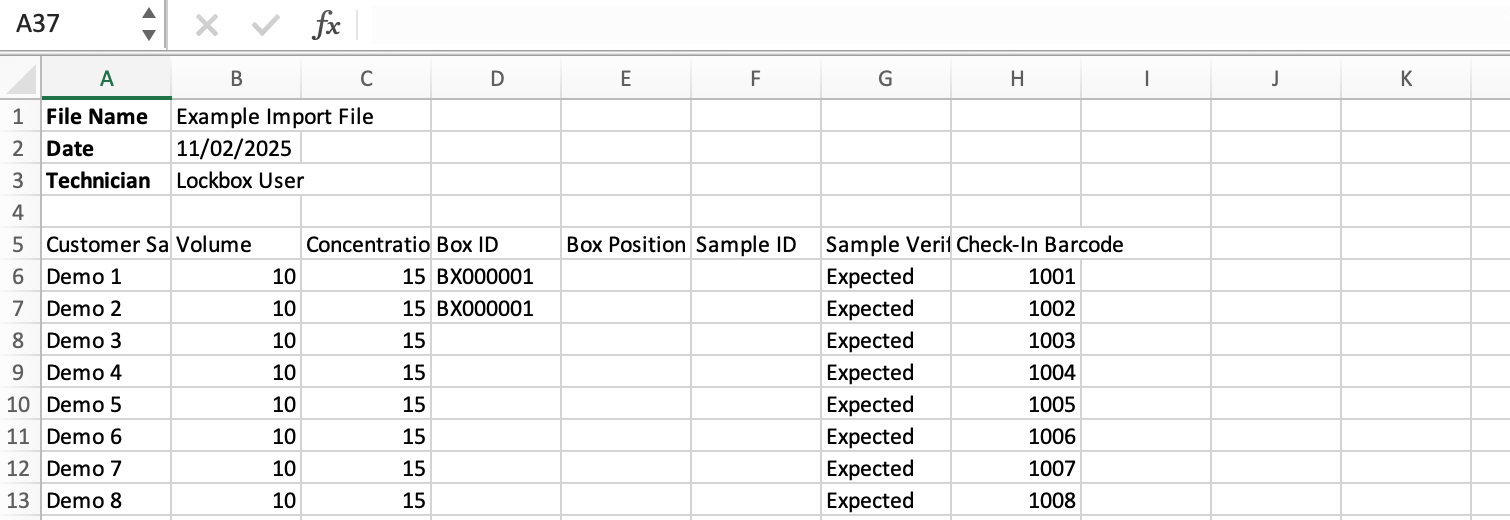
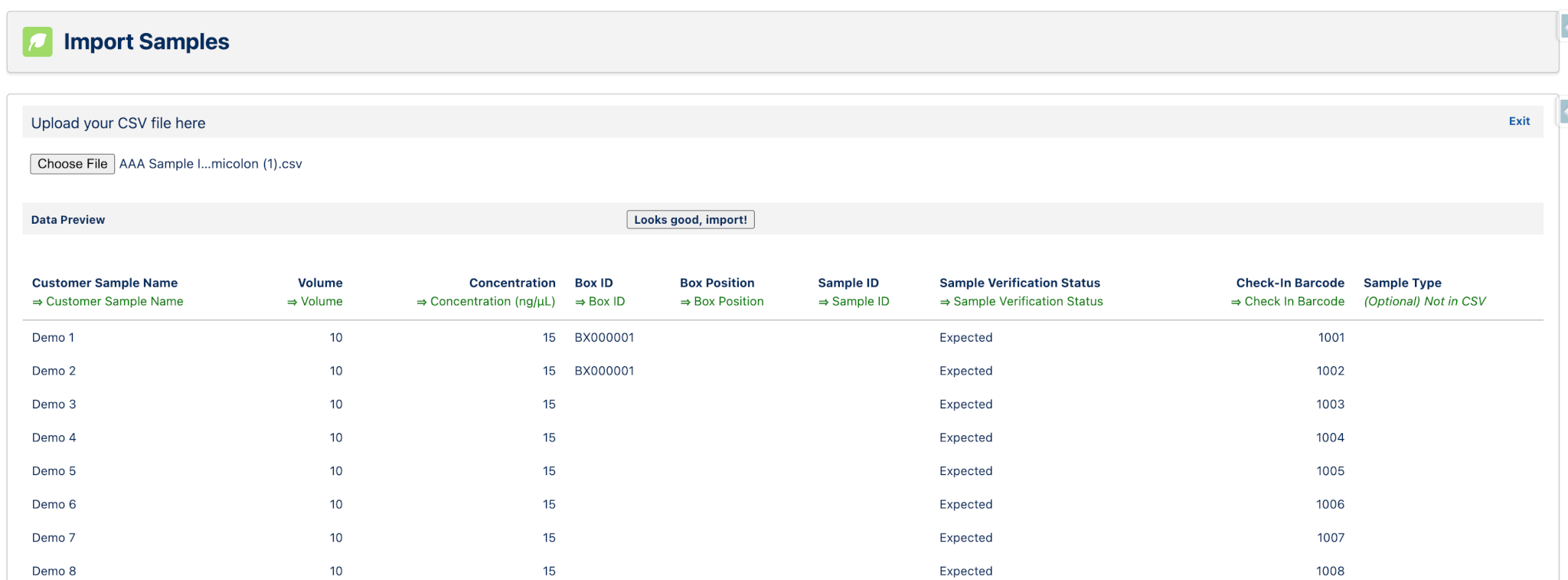
- File Retention: Option to save the imported CSV file for future reference or audits.
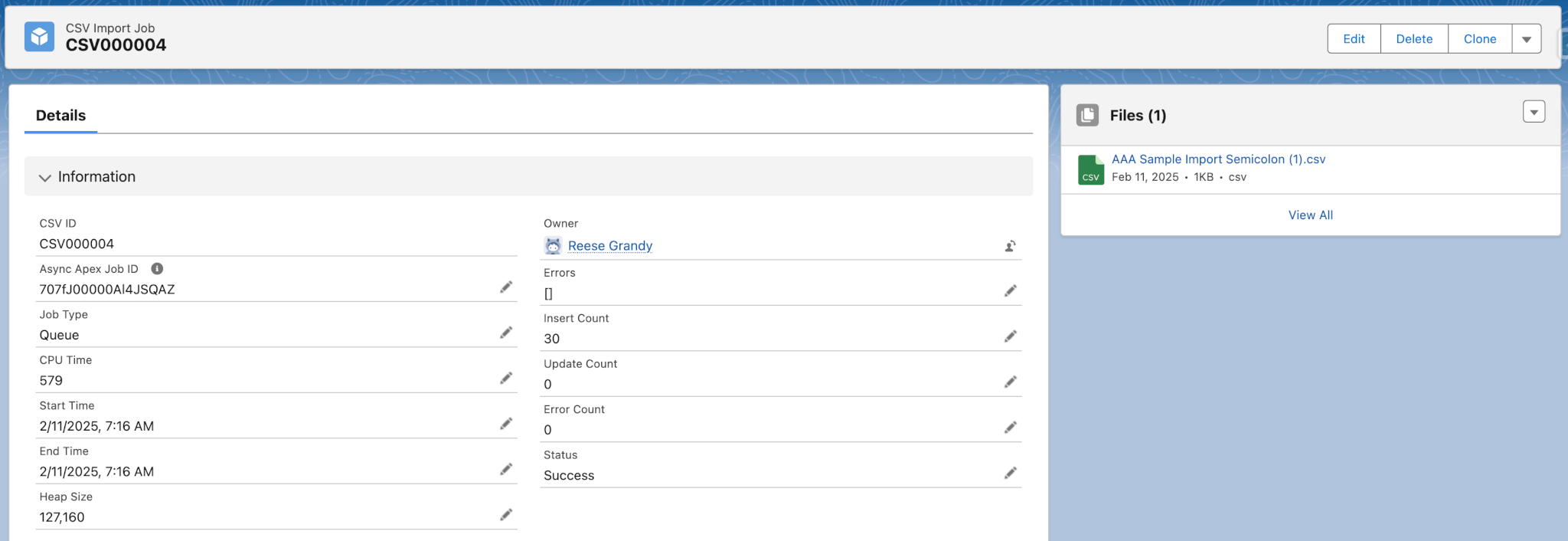
- Error Handling Options: Users can define what Lockbox should do if errors are encountered. Lockbox can abort an import with unmatched lookup errors, import with warnings, or ignore invalid lookup values.
- Validation and Feedback: Built-in error detection provides detailed messages for troubleshooting, ensuring data accuracy.
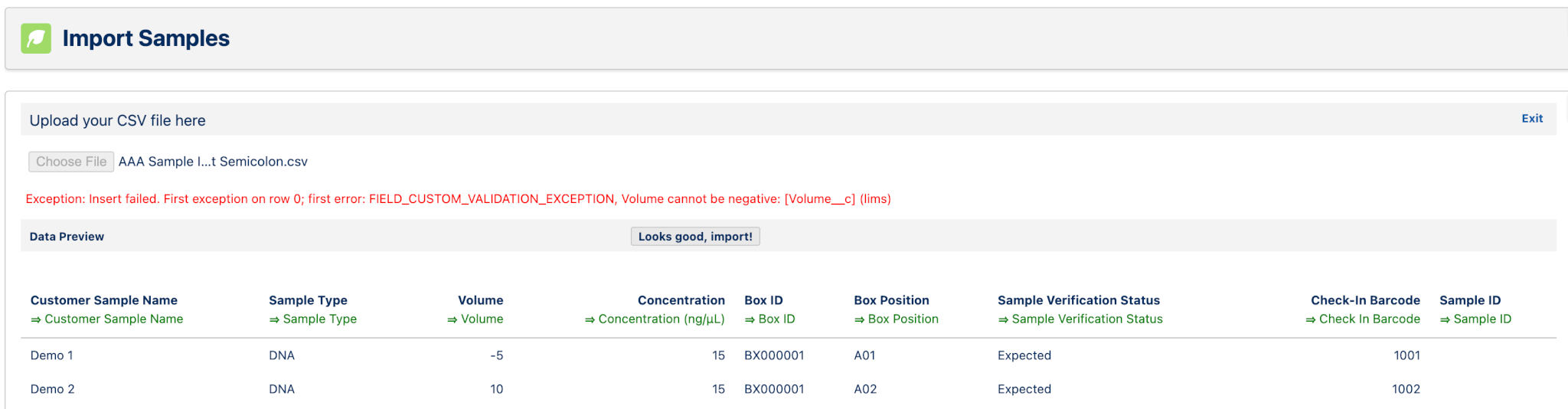
Use Cases for CSV Import in LIMS
The CSV import tools discussed above are useful for every laboratory. In the following scenarios, we illustrate how the CSV import enhancements in Lockbox 2.0 benefit laboratories in five specific use cases.
- Inventory Management in a Research Lab
- Genomics Data Import in a Sequencing Lab
- Client Batch Reports in an Environmental Testing Lab
- Result Uploads from Instruments in Clinical Diagnostic Labs
- Evidence Tracking in Forensic Labs
1. Inventory Management in a Research Lab
Scenario:
A research lab needs to keep track of its chemical reagents, consumables, and equipment usage. The lab receives an updated inventory list from its supplier in CSV format.
Workflow:
- The supplier’s CSV file includes item name, lot number, expiration date, quantity, and storage location fields.
- The lab uses the Lockbox LIMS CSV import feature to update its inventory database, mapping the supplier’s fields to Lockbox fields.
- The import automatically flags items nearing expiration and adjusts stock levels for frequently used reagents.
Benefits:
- Maintains up-to-date inventory records.
- Prevents stockouts by identifying low quantities early.
- Simplifies audits with accurate inventory data.
2. Genomics Data Import in a Sequencing Lab
Scenario:
A genomics lab performs next-generation sequencing (NGS) for academic research. After sequencing, raw data files are processed, and metadata about the samples and their sequencing results is generated in CSV format.
Workflow:
- The bioinformatics team generates a CSV with sample IDs, sequencing run IDs, read counts, and quality metrics.
- The lab imports this CSV into Lockbox LIMS, associating the metadata with existing sample records.
- Scientists use Lockbox to analyze sequencing quality and manage data downstream.
Benefits:
- Centralizes sequencing data for easier access.
- Tracks quality metrics across multiple runs.
- Streamlines collaboration with bioinformatics teams.
3. Client Batch Reports in an Environmental Testing Lab
Scenario:
An environmental lab conducts water and soil testing for multiple clients. Clients submit batches of samples along with CSV files detailing sample locations, collection dates, and requested tests.
Workflow:
- The lab imports the client-submitted CSV into Lockbox LIMS, creating batch records.
- Each sample is automatically linked to its collection site and test requirements.
- After testing, results are exported from Lockbox LIMS and sent to clients in a standardized format.
Benefits:
- Reduces setup time for large sample batches.
- Enhances customer satisfaction by minimizing errors.
- Simplifies reporting and data exchange with clients.
4. Result Uploads from Instruments in Clinical Diagnostic Labs:
Scenario:
A clinical lab uses automated analyzers to perform blood tests. The instruments export results as CSV files, which need to be entered into the LIMS.
Workflow:
- After running tests, the analyzers produce CSV files containing sample IDs and test results (e.g., glucose levels, cholesterol levels).
- The lab imports these CSV files into Lockbox LIMS, automatically associating results with the correct samples.
- Lockbox LIMS validates data for completeness and generates reports for clinicians.
Benefits:
- Eliminates manual transcription of results.
- Ensures data accuracy for clinical decision-making.
- Improves turnaround time for patient reports.
5. Evidence Tracking in Forensic Labs
Scenario:
A forensic lab receives evidence samples from law enforcement agencies. Each sample comes with a chain-of-custody document in CSV format, detailing evidence IDs, collection dates, and case numbers.
Workflow:
- The lab imports the chain-of-custody CSV into Lockbox LIMS to create evidence records.
- Lockbox LIMS tracks the location and handling of each item throughout testing and storage.
- Reports are generated for legal use, including full traceability of sample handling.
Benefits:
- Maintains compliance with legal standards for evidence handling.
- Reduces administrative workload for chain-of-custody documentation.
- Provides a reliable audit trail for court cases.
Conclusion
The enhanced CSV import capabilities in Lockbox 2.0 provide laboratories with powerful and efficient ways to manage large datasets, streamline workflows, and ensure data accuracy. Customizable field mapping, validation tools, and automation features make Lockbox CSV import an invaluable tool for any laboratory. Laboratories can improve efficiency, maintain compliance, and ensure reliable data management with Lockbox 2.0.