6 Key Features of Lockbox LIMS for Data Integrity and Traceability
Maintaining the integrity of your lab’s data is paramount. Doing so within a Laboratory Information Management System (LIMS) is essential. You must be confident that all data is complete and accurate. If changes were made to your data erroneously, it is critical to know what happened, and that you can restore the accuracy of the data.
Equally as important is to make sure you can easily trace individual data throughout all of your lab’s processes. For example, it’s not enough to know the basic information about a specific reagent aliquot (e.g. expiration date, date received); it is also critical to trace that reagent aliquot to all samples that were tested with it. A LIMS system must be able to track these types of relationships and maintain thorough “data traceability” for all your samples, reagents, and equipment.
Here are six key features of Lockbox LIMS that help maintain the integrity and traceability of all your lab’s data.
LIMS Feature #1: A Complete History of Lab Data
The single most important LIMS feature for data integrity is a full history of all changes to all your data. Lockbox LIMS offers lab management a change control software that has a powerful feature called the “Field Audit Trail”. This can detail every change to every data element, on any record. The Field Audit Trail records who changed a data field and when, and the original and new values. This allows anyone to fully review a data record (e.g. a sample record) and determine every action ever taken within that record. If there were any errors, the original values can be quickly restored.
The Field Audit Trail within Lockbox LIMS is the most vital feature a LIMS system can offer to protect the integrity of your data. No matter what happens to your data records, any and all mistakes can be both identified and corrected.
LIMS Feature #2: Lab Reagent Tracking and Traceability
Many labs wish to track the reagents used to test samples, a critical need for clinical sample testing. Lockbox LIMS supports any and all levels of detail you may want to capture when tracking reagents.
If only a high level of reagent usage is desired, reagent lot numbers can be associated with each sample as it is processed. Or, you can create reagent records as reagents are received by the lab. These records can be updated as reagents undergo QC release, testing, and/or expiration. You can associate a reagent record with every sample tested with that reagent, creating a complete list of all samples tested by the reagent.
In any scenario, if you want to know which sample the lab tested with a specific reagent lot (e.g. if a reagent was found to be contaminated), you can easily search to find samples that were tested with any specific reagent lot.
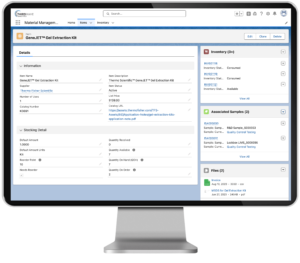
Lockbox LIMS Reagent Management
LIMS Feature #3: Lab Equipment Tracking and Traceability
Many labs also need to track the equipment and instruments used to test each sample in the lab. As with reagent testing, Lockbox LIMS can provide many levels of tracking to suit your needs. You may only want to capture which “high complexity” instruments your lab used to test samples (e.g. quantitative PCR thermocyclers). Other labs may wish to know every piece of equipment used to test a sample, down to the specific pipettes used for processing.
Lockbox LIMS gives labs straightforward tools to document any or all equipment and instruments used to process every sample. This allows you to quickly construct an historical record of your sample that documents the instruments used at each step of processing. This also lets you identify which samples were tested if a specific piece of equipment becomes problematic.
For example, perhaps you’ve identified that a specific sequencing instrument has a problematic background noise, and you wish to re-examine all samples tested on that instrument, over a specific period of time. You could easily identify the samples that require that re-evaluation by accessing the information within Lockbox LIMS.
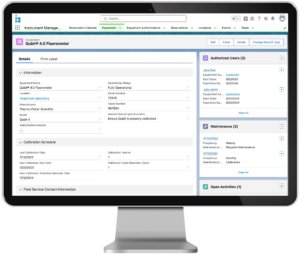
Lockbox LIMS Equipment Management
LIMS Feature #4: Full Visibility of All Lab Data Within a Study
Study management can be challenging. Your lab may carry out multiple ongoing studies at any one time. You may need to track various and potentially complicated data for each study. Each study might even require your lab to monitor completely different data metrics.
Lockbox LIMS can capture any type of data you lab needs to monitor. This includes samples and sample data, equipment, reagents, testing personnel, reports, and dates. Your lab can also quickly and easily create custom fields for any data record in Lockbox LIMS, making it easy to capture any required custom data. (see LIMS Feature #5 for more details).
With Lockbox LIMS, your lab can also quickly and easily generate various reports for each of your studies. The system has a robust reporting capability any user can learn within just a few minutes (see LIMS Feature #6 for more details).
No matter the data you wish to track, monitor, or report for a study, Lockbox LIMS has a solution to meet your needs.
LIMS Feature #5: Custom Data Fields to Capture Unique Lab Data
One of the most powerful Lockbox LIMS features is the ability to easily add any custom data field to any data record. These can vary from a user-entered data field (a number, date, or text), to automated fields in which Lockbox LIMS calculates and provides information (e.g. the Pass/Fail status of a sample based upon its raw data). Having the ability to add new custom data fields at a moment’s notice greatly increases your ability to track and trace absolutely any type of data or metric in your lab.
In the case of sensitive data, such as PHI or proprietary information, Lockbox LIMS can hide any data field from specific users. It can also display data as “read-only” for some users. This ensures the integrity of your data, limiting access or updating to authorized users only.
Watch this video to see how easy it is to create custom fields in Lockbox LIMS!
LIMS Feature #6: Robust Search & Reporting Features
The final Lockbox LIMS feature that helps with data integrity and traceability is the system’s robust search and reporting. An integral aspect of data traceability is being able to quickly find and filter any and all records. You may be looking for all sample records from a specific study, all samples tested using a specific reagent lot, or even all samples within a specific study, tested using that specific reagent lot.
If a piece of data exists in Lockbox LIMS, you can easily search for it. Then, you can quickly generate a report showing all records with that data. Both of these functions are remarkably easy to use. Anyone that’s ever used an internet search engine can use the search functionality immediately. Your lab team can learn how to use the reporting tool in only a matter of minutes, especially if they have experience with similar programs such as Microsoft Excel or Google Sheets.
The search and reporting features of Lockbox LIMS make your day a whole lot easier.
Summary: Ensuring Your Data Integrity and Traceability with Lockbox LIMS
The variety of features detailed above make it easy to trace individual data throughout your lab’s processes. Because you can easily verify data accuracy within Lockbox LIMS, and fix any errors, the system also helps ensure your data’s integrity is maintained.
In summary, here are the six easy-to-use lab data integrity features:
- A complete history of your data. Shows any changes made to any data field. Includes who made a change and when, and the original and new values of that data. Enables you to restore and fix erroneous changes made to your data.
- Full tracking of reagents. Easily capture which reagents and reagent lots were used to test any sample in your lab. Immediately see a full list of all samples tested with a specific reagent or reagent lot, allowing you to identify all samples tested with any problematic reagent lot.
- Full tracking of equipment and instruments. As with reagents, easily capture all equipment or instruments used to test your lab’s samples. Quickly identify all samples tested using a specific piece of equipment or instrument.
- Complete data visibility within a study. Easily track all data you find relevant within any of your studies. Quickly query any study to find all relevant data or records within moments. Include any data or records within a report, exportable within seconds.
- Custom data field creation for unique data tracking. Creates any new custom data field you need to track any type of information. This information can be on the study level, on a sample, or on reagents/equipment. Create data fields that require direct entry or for automatically generated information.
- Easy queries and reports. A robust search function for you to find any or all records that meet any criteria and quickly create a report to display those records. Find any specific records, at any moment. Edit the report to quickly insert graphs, and export it to your computer with just the click of a button.
Have you or your team wondered “What is a LIMS?” To see how Lockbox LIMS can significantly improve your laboratory operations, contact us today.