How Lockbox LIMS Enhances Next-Generation Sequencing Operations
Summary
Next-generation sequencing (NGS) always presents a complex workflow for a lab. Developing a Laboratory Information Management System (LIMS) for next-generation sequencing can be very difficult because each lab requires its own modifications to an already-complicated set of NGS steps. Lockbox LIMS offers customizable features to streamline data capture, prevent errors, and improve efficiency, making Lockbox LIMS an essential tool for enhancing NGS operations in laboratories.
- Lockbox LIMS is designed to capture the complexity of NGS workflows and offers extensive customization to meet specific lab needs
- Supports a variety of sample accessioning methods, including bulk CSV import and API integrations
- Streamline sample management with barcoding and queue-based sample tracking
- Features a protocol execution module that displays protocols in a detailed, step-by-step manner
- Tracks individual sequencing libraries, automates index assignments, and manages pools and sequencing lanes
- Automates complex calculations like input normalization and pooling volumes
- Manages reagents by tracking lot numbers, expiration dates, usage, and storage locations
- Tracks equipment details, availability, maintenance schedules, and performance over time
Lockbox LIMS provides a comprehensive solution for managing NGS workflows with customizable features that enhance the efficiency and accuracy of laboratory operations.
Why do NGS Labs need a LIMS?
NGS labs need a LIMS to manage the complex and multifaceted workflows involved in next-generation sequencing. Without a comprehensive lab management system next generation sequencing labs face a multitude of challenges including:
- Difficulty tracking samples through complex workflows, which can lead to errors or lost samples
- Errors in normalization, pooling, and volume calculations
- Managing cumbersome reagent inventories and tracking usage and expiration of materials
- Scheduling equipment maintenance and calibration to ensure accurate performance
- Handling large volumes of data from various sources, such as sequencing instruments and data analysis tools
The LIMS you choose to help manage your lab’s NGS workflow must be able to a) capture the complexity of the workflow, b) solve your lab workflow challenges, and c) offer easy customization for your lab’s needs. This can be a tall order for most LIMS, which are usually difficult to customize. Third Wave Analytics designed Lockbox LIMS to solve the challenges faced by NGS labs. Not only does Lockbox LIMS offer features developed specifically for NGS sample testing, but the system can be easily and extensively customized just for your lab.
Below is an overview of all the Lockbox LIMS features to help manage your lab’s unique NGS workflow. Watch our video demonstrating an NGS workflow to see Lockbox LIMS in action!
Sample Accessioning for NGS Labs
The most basic functionality of any LIMS is the ability to enter and manage samples. Sometimes, it can also be the biggest challenge for a LIMS to get just right for your lab.
With Lockbox LIMS, your staff can accession and enter samples into the system through a variety of methods. Because sample accessioning can vary significantly between labs, Lockbox has many tools available.
You can quickly enter samples in a manual one-by-one manner. Although this one-by-one entry can be tedious, it is unfortunately often needed. Therefore, we make it as easy as possible, reducing the manual number of clicks and data entry required. Alternatively, we also make it easy to enter samples in bulk, with Lockbox offering multiple high-throughput tools to do so. A lab can accomplish this by uploading a CSV file with hundreds of samples, or via API integration with another system.
After you’ve entered your samples into Lockbox LIMS, it is important to keep track of them through appropriate sample barcodes. With the incredible flexibility of Lockbox LIMS, you can label your samples in any way you can imagine. Lockbox can generate automated barcodes, accept user-generated barcodes, or manage a combination of both.
Finally, it is always important to know where your samples are in the testing process. If your lab processes many samples, the queue-based sample tracking tool in Lockbox LIMS can be a real lifesaver. This tool ensures a lab never loses samples throughout the testing process, and that they test all samples in a timely manner.
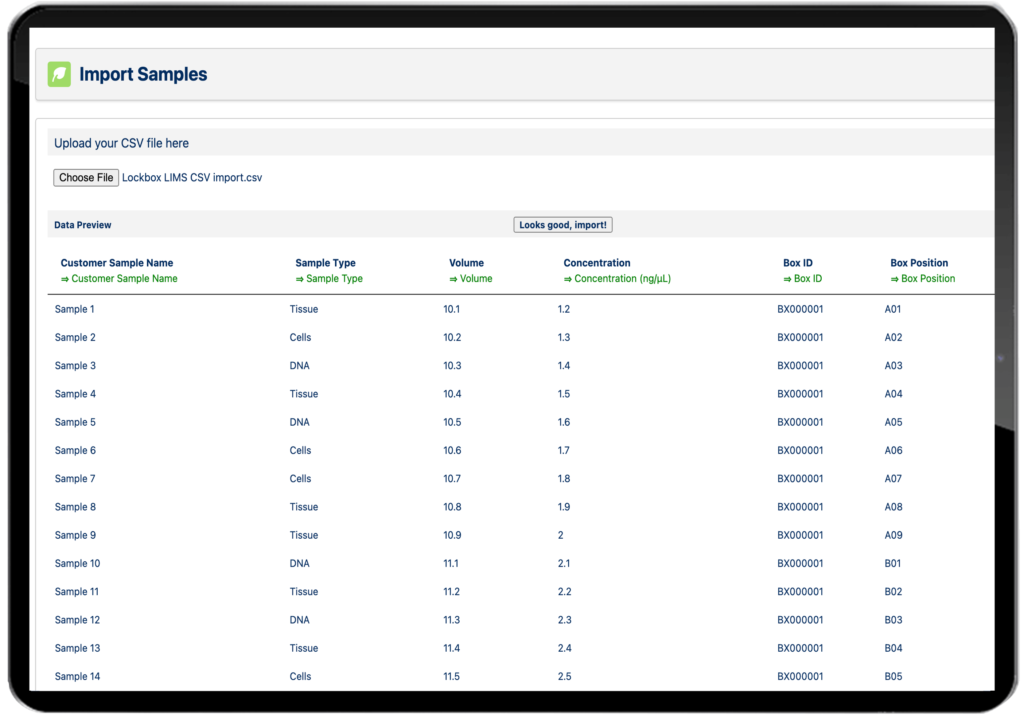
Easy-to-View Step-by-Step Display of Protocol Steps
Within NGS workflows, sample testing protocols can be complicated and take days to complete. However, it is critical to perform every step accurately, or else waste all that time and expensive reagents. Therefore, it is paramount that technicians have an accurate up-to-date protocol in front of them every time they test samples.
Lockbox LIMS features an easy-to-use protocol execution module that displays a protocol in a step-by-step manner. You can detail as much information as you need for each step in the protocol, which prevents testing errors.
Additionally, you can quickly update the protocols with new versions and retire older protocols. This ensures that all technicians are always using the current protocol.
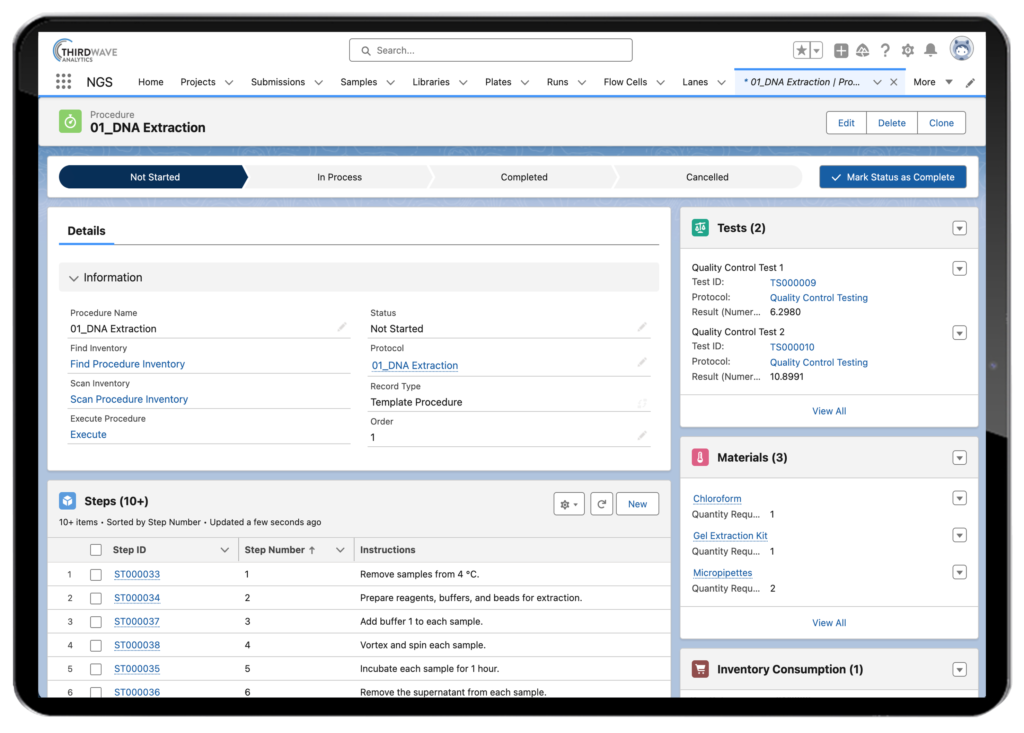
Ability to Track Sequencing Libraries, Pools, and Index Assignments
One of the most complicated components of an NGS workflow is the tracking of sequencing libraries, indexes, and sequencing libraries within a pool. We all know the risks of manually tracking the indexes used for a sample, and the absolute disaster that can occur during data analysis if the wrong indexes are associated with samples.
Lockbox LIMS brings many features to labs that help track sequencing libraries, indexes, and pools. We’ve designed these tools to ensure that labs can maintain sample testing process accuracy. These features include:
- Tracking of individual sequencing libraries
- Automated assignment of indexes to sequencing libraries
- Tracking of individual pools and all individual sequencing libraries within the pool
- Assessment of clashing indexes when adding libraries to a pool
- Tracking of multiple pools within a sequencing lane/run
Our main goal with these features: Make sure you don’t have to repeat a sequencing run due to an error in the sequencing library bookkeeping during the sample testing process.
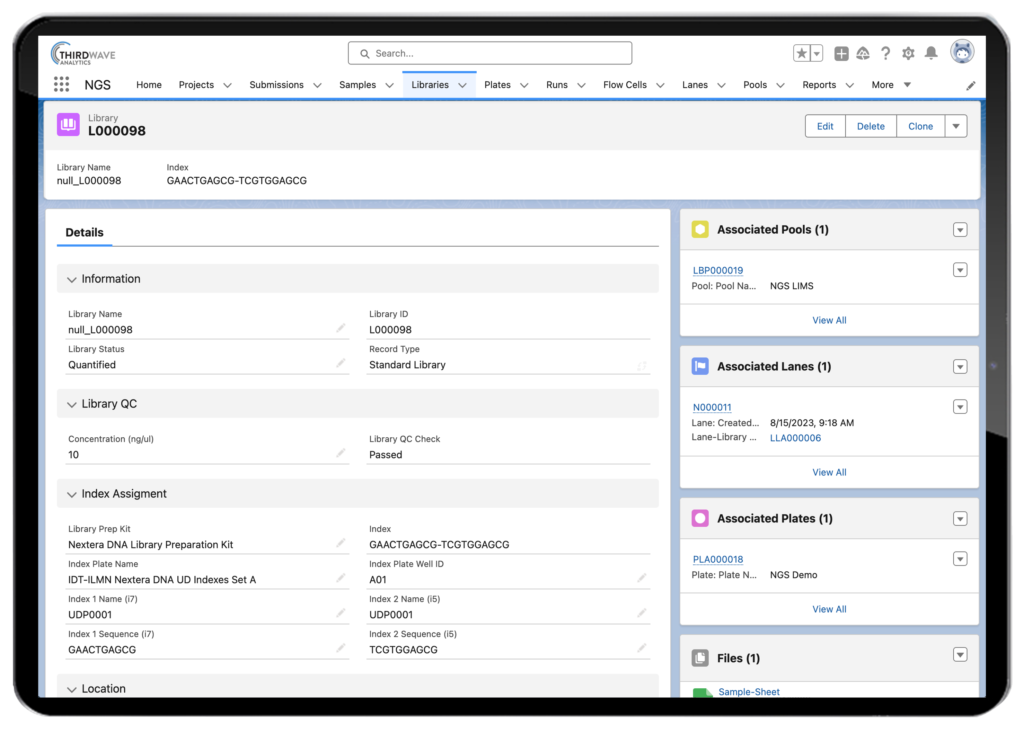
Automating NGS-Specific Calculations, such as Input Normalization, Pooling Calculations, and Sample Sheet Generation
All NGS workflows include a few steps requiring the lab to perform some very difficult calculations. This includes calculating mastermix volumes, input normalization amounts during library preparation, and library pooling volumes. Lockbox LIMS can easily perform these calculations for you, saving you time and preventing costly errors. Calculations will vary for each lab—but, because you can easily customize Lockbox LIMS, you can tailor these automated calculations specifically to your workflow.
Lockbox LIMS can also automatically generate a sample sheet directly for input into your sequencing or sequencing analysis pipeline. This file can be customized and formatted for your lab’s specific needs, containing any data elements you require.
Streamlined Data Capture and Auto-Analysis During Protocol Execution
Data capture, data storage, and data automated analysis (auto-analysis) are important NGS workflow functionalities. During sample testing, your lab must capture and analyze many critical values. This can include concentrations of DNA/RNA used as input in library preparation, concentrations/average sizes of sequencing libraries, and molarity of libraries during pooling.
Lockbox LIMS offers extensive, easily configurable tools for the capture, storage, and auto-analysis of all data elements in any NGS workflow. For example, you can quickly and easily upload data from CSV files directly generated by testing instrument (e.g. quantification instruments). You can store nearly any type of data element in Lockbox LIMS, from discrete values to complex arrays of data. In addition, you can store hundreds of unique data values generated during sample testing, with almost no limit to the number of data values your lab can capture.
Lockbox LIMS can also automatically analyze your data. If you enter the concentration and average fragment size of your sequencing library, Lockbox can automatically calculate the molarity of the library. If you can write the formula, Lockbox LIMS can perform the calculation automatically.
Real-Time Insight into Reagents and Equipment
Many labs want to track the reagents and/or equipment they use during NGS sample testing. This can be for regulatory purposes, or to help troubleshoot and identify the root of failures during sample testing.
Tracking reagents can be an in-depth and complex endeavor, especially tracking the complex reagents used during NGS sample testing. To address this complexity, Lockbox LIMS has a robust series of reagent and inventory management functions, including:
- Tracking reagent lot numbers and expiration dates
- Tracking the physical storage location of each reagent aliquot
- Recording the number of freeze/thaw cycles for reagents
- Calculating reagent usage to know when reagents are running low
- Tracking reagents’ individual kit components, or the individual ingredients your lab uses to prepare reagents
- Managing reagent suppliers, and store quotes and invoices
Depending on the level of detail you want to collect, tracking equipment can also be complicated. To help simplify equipment tracking, Lockbox LIMS has an equipment management function with a long list of features, including:
- Recording all equipment-specific “demographic” details, such as serial number and model number
- A schedule of equipment availability and status
- Preventive maintenance scheduling and reminders
- Calibration, maintenance, and installation logs
- Logs for daily/weekly cleaning and simple preventive maintenance (e.g. system washes)
- Deviation or “event” logs for equipment malfunctions
- Tracking of equipment performance over time
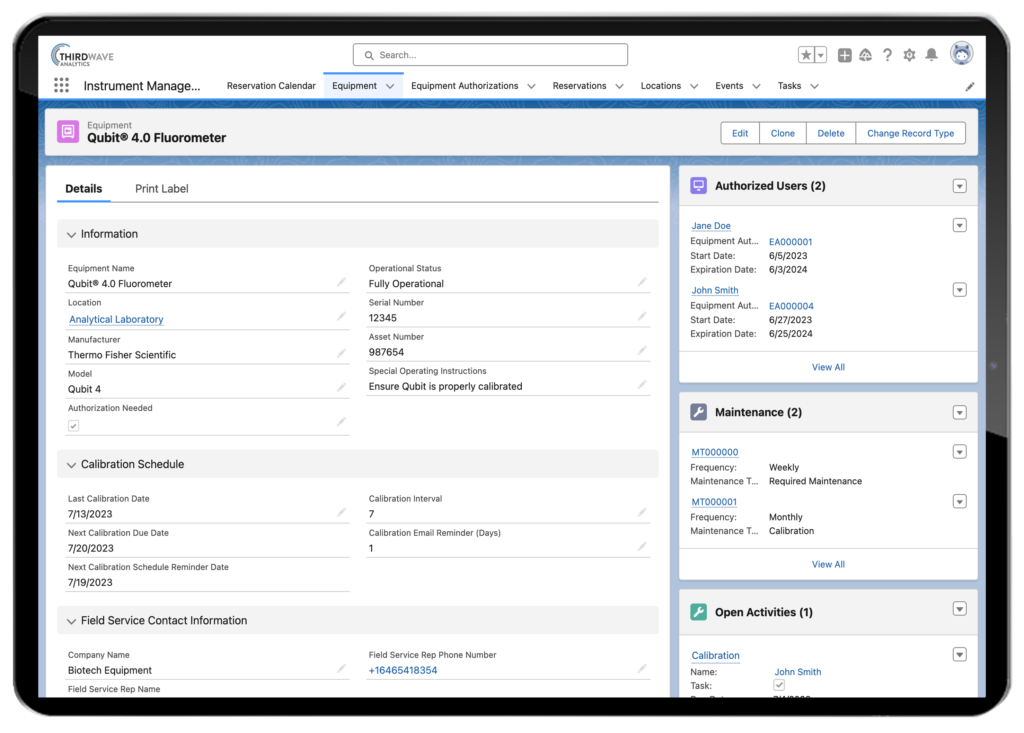
Integrated Barcode Label Printing
Many labs want to print barcode labels directly from their LIMS, which can be trickier than you might think. First, you have to determine how your computer will “talk” to your printer. Then, you have to ensure each label is printed correctly, on your specific labels, in a readable size.
With Lockbox LIMS, your lab can print barcode labels directly from the system. Certain printers, such as Dymo label printers, for example, are more easily and quickly configured, with the ability to directly print as many types of Dymo labels as you need. You can also configure the labels extensively, to include 1D, 2D, and/or human-readable text (or any combination). Your lab can use other types of printers with Lockbox LIMS (e.g. Zebra printers), but additional configurations may be required and take a bit longer to perform.
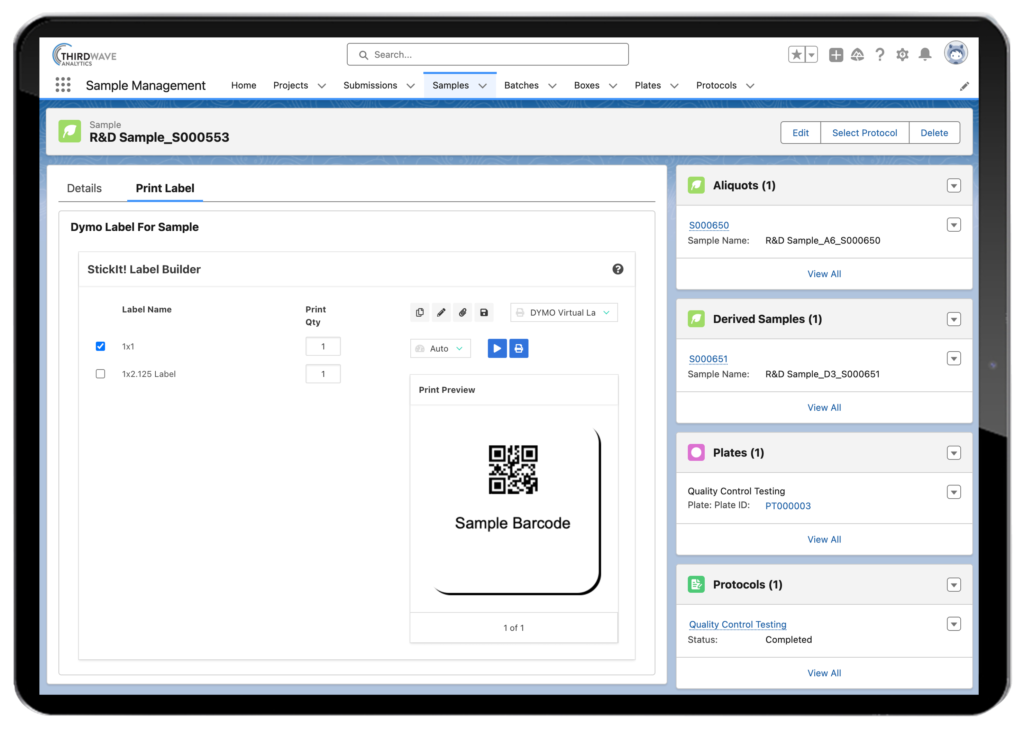
Self-Service Point-and-Click Configuration
No LIMS or LIS will ever work perfectly out of the box for your lab’s NGS workflow. Don’t let any sales rep ever convince you otherwise. Some systems may be closer to what you need out-of-the-box, but all LIMS need to be configured for your lab. Therefore, it is important that your lab choose a LIMS that can be configured to meet your organization’s requirements—quickly, easily, and inexpensively.
Built upon the force.com platform, Lockbox LIMS can be easily configured to your lab’s needs. Third Wave Analytics has a full complement of scientists and developers on staff to help with the configurations. The force.com platform is utilized extensively and easy to learn, empowering lab administrators to carry out configurations on their own, as well. Most configurations applied to Lockbox LIMS don’t require software development (aka coding); instead, you can perform them via simple drag-and-drop extension settings available on the force.com platform.
Summary of Lockbox LIMS for an NGS Workflow
Third Wave Analytics’ Lockbox LIMS can be the perfect solution for your lab’s NGS workflow. If you need additional functionality that isn’t already present in the application, you can easily extend Lockbox LIMS to meet any requirements unique to your lab.
To summarize the Lockbox LIMS NGS benefits for your lab:
- Variety of sample accessioning methods
- Easy-to-view step-by-step display of protocol steps
- Ability to track sequencing libraries, pools, and index assignments
- Automated calculations specific for an NGS workflow, such as DNA input normalization, pooling calculations, or sample sheet generation
- Streamlined data capture and analysis during protocol execution
- Real-time insight into reagents and equipment
- Integrated barcode label printing
- Self-Service configurability for specific requirements
Want to learn more? We’re here to answer all your questions, from “What is a LIMS?” to “How can Lockbox LIMS be customized for my lab?” For details and a free trial, contact our experts today.